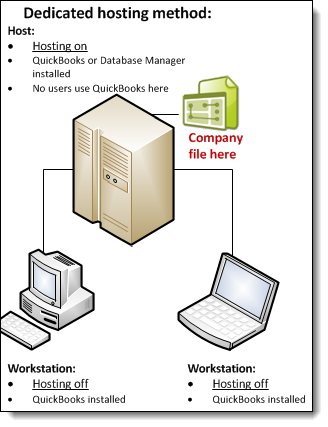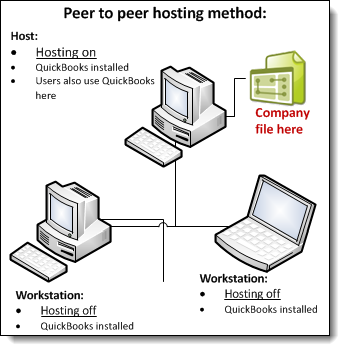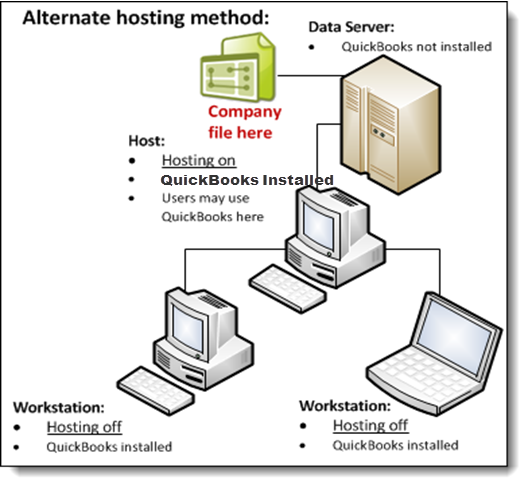Host your company data in multi-user mode in QuickBooks Desktop
by Intuit•12• Updated 1 month ago
This article provides detailed information on QuickBooks Desktop hosting and multi-user mode.
For steps on how to set up or troubleshoot a multi-user network:
- Setting up a network or multi-user environment
- Error H101, H202, H303, or H505 when opening your company file to resolve multi-user issues
Hosting defined
The term hosting is used to describe the situation where the computer that is storing a company file (the host) allows other computers to access the file.
QuickBooks uses a service to manage company file access:
- QuickBooks 2024 uses QuickBooksDB34
- QuickBooks 2023 uses QuickBooksDB33
- QuickBooks 2022 uses QuickBooksDB32
In Windows Control Panel, you can find this service in User Accounts under Users for this computer. Look for the service that corresponds to your version of QuickBooks Desktop.
The following diagrams illustrate QuickBooks Desktop hosting modes.
More like this
- How to fix Error 6189, 816 and 6190, 816by QuickBooks
- How to host a QuickBooks Desktop company fileby QuickBooks
- Use multiuser mode in QuickBooks Desktop for Macby QuickBooks
- Troubleshoot multi-user issues for QuickBooks Desktop for Macby QuickBooks