Learn how to check which bill pay add-on you have in QuickBooks Online.
QuickBooks Online offers multiple solutions for paying your bills online such as QuickBooks Bill Pay and Bill Pay powered by Melio. It can be hard to know which you have at a glance. We’ll show you how to easily find out if you have QuickBooks Bill Pay or one of our partner add-ons.
Check which bill pay add-on you have
You may have the QuickBooks Bill Pay add-on, or one of our partner bill pay add-ons. To figure out which one you have:
- Sign in to your QuickBooks Online account.
- Go to Expenses, then select Bills (Take me there).
- Select the Unpaid tab.
- Create a new bill, then select Schedule payment. Don’t worry, you don’t need to actually schedule any payments for the next steps.
- Take note of what you see in the footer of the Schedule payment screen. This tells you which bill pay add-on you have:
- If you see “Bill pay services powered by Melio”, then you have Bill Pay powered by Melio.
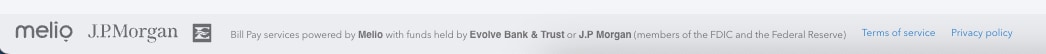
- If you see a gray footer with no text about a third party provider, then you have QuickBooks Bill Pay.
- If you see “Bill pay services powered by Melio”, then you have Bill Pay powered by Melio.
- Once you know which bill pay add-on you have, then select Cancel to return to the Bills (Take me there) page.
- Review the section below that corresponds with your bill pay add-on.