Resolve failed recurring transactions in QuickBooks Online
by Intuit•3• Updated 5 days ago
Understand and fix failed recurring transactions in QuickBooks Online.
There are instances when recurring transactions fail due to outdated banking or customer information. Learn how to update recurring transactions to fix them.
If you haven’t yet, create a recurring transaction in QuickBooks Online.
If you’re using QuickBooks Desktop you can:
- Learn how to create recurring credit card payments.
- Learn how to modify existing recurring payments.
Understand failed recurring transactions
When a QuickBooks Online recurring transaction fails to process a credit card or bank transfer (ACH) payment, you’ll receive a banner on the QuickBooks Online Home page.
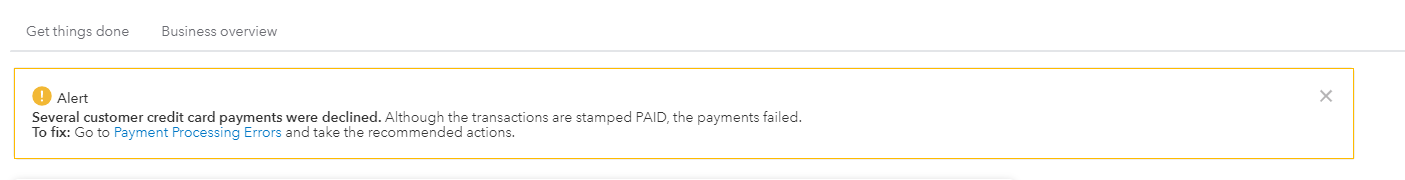
This leads you to the Credit Card Processing Errors page. You can also reach it through https://app.qbo.intuit.com/app/masfailures after you've logged into your QuickBooks Online account.
Note: If the error type is Connection failed or Not processed yet, no action is necessary. Failed recurring transactions with these errors need not be reprocessed.
Update or delete recurring transactions
Update the recurring transactions or delete them so you can create a new one. Here’s how you can update them by going directly to your customer’s sales receipt:
1. Go to Sales, then select Customers.
2. Select the customer's name.
3. Select Transaction List, then select the sales receipts you want to review.
Here are some of the actions that you can do and what they mean:
| Action | What the action lets you do |
| Edit | Change the customer's credit card information or other details of the transaction. After making changes, try to process the card again. |
| Edit Template | Make changes to the source recurring template. |
| Try Again | Try to process transactions again without any changes. |
| Delete | Completely remove transactions from your books. |
More like this
- Fix failed recurring transactionsby QuickBooks
- Create recurring invoices and other transactions in QuickBooks Onlineby QuickBooks
- Resolve a non-sufficient funds (NSF) hold on your payroll serviceby QuickBooks
- Set price rules in QuickBooks Onlineby QuickBooks