Export data out of QuickBooks Self-Employed
by Intuit• Updated 1 year ago
Learn how to export your transactions, miles and tax data out of QuickBooks Self-Employed.
There are a few ways to get your data out of QuickBooks. Many forms, lists, and reports have a download button. You can save copies of these onto your computer's hard drive.
Export transactions
To export all transactions that have been added to QuickBooks:
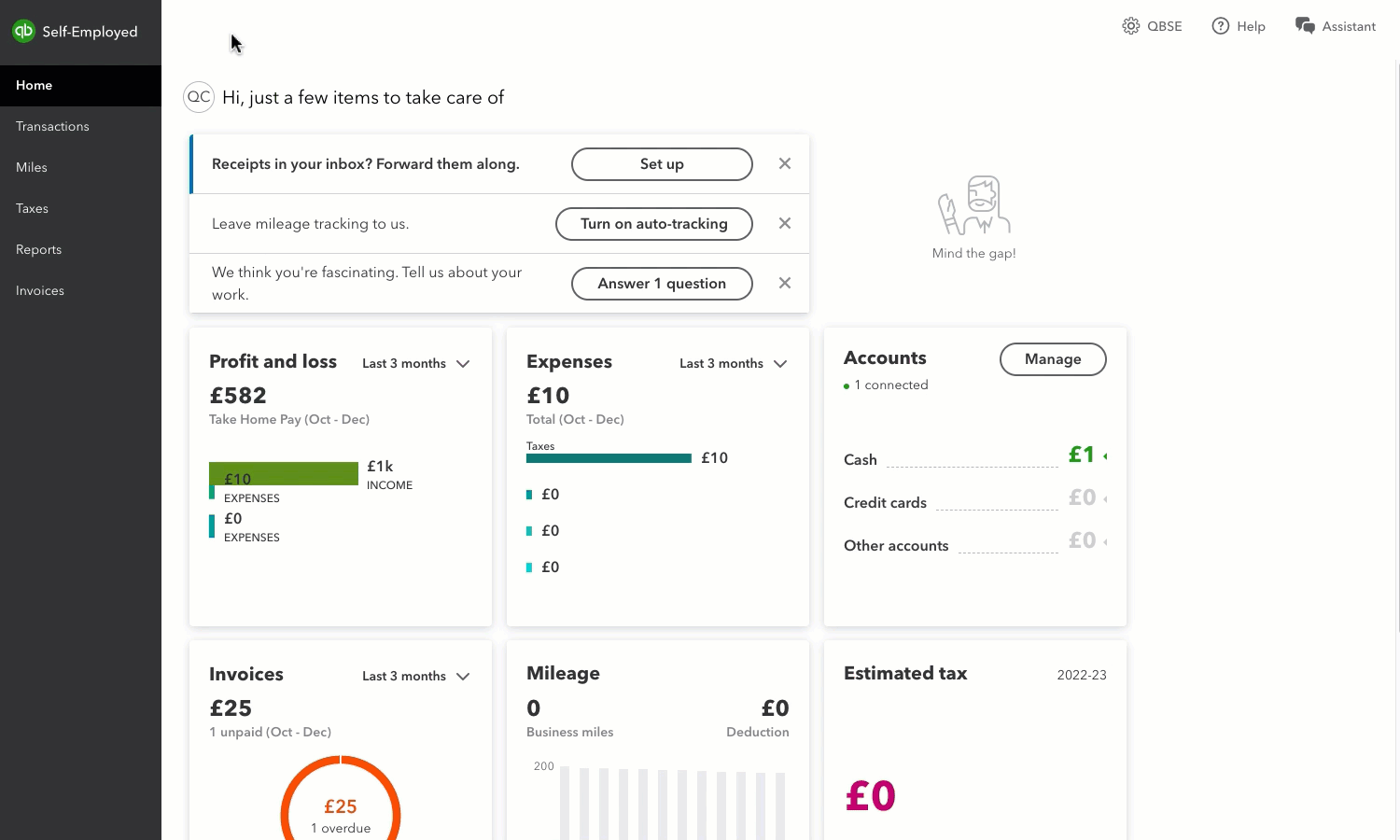
- Go to Transactions.
- You can choose the transactions you need to export by using the Type, Account and Tax Year filters.
- Once you've selected what you need, select the Download icon which is next to the filters.
Export miles
To export all mileage entered in QuickBooks:
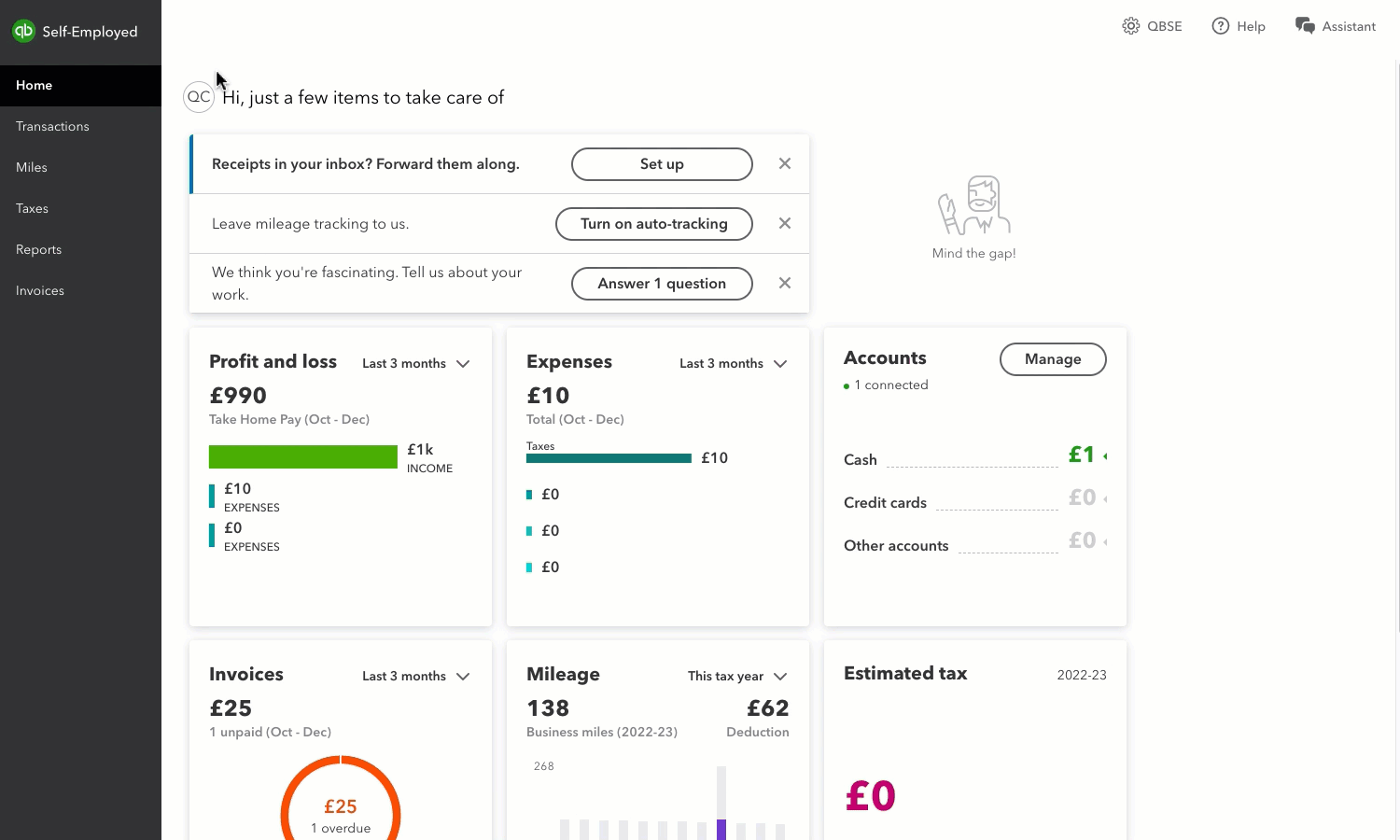
- Go to Mileage.
- You can choose the miles you need to export by using the Type, Tax Year and Vehicle filters.
- Once you've selected what you need, select the Download icon which is next to the filters.
Export taxes
To export information about your taxes:
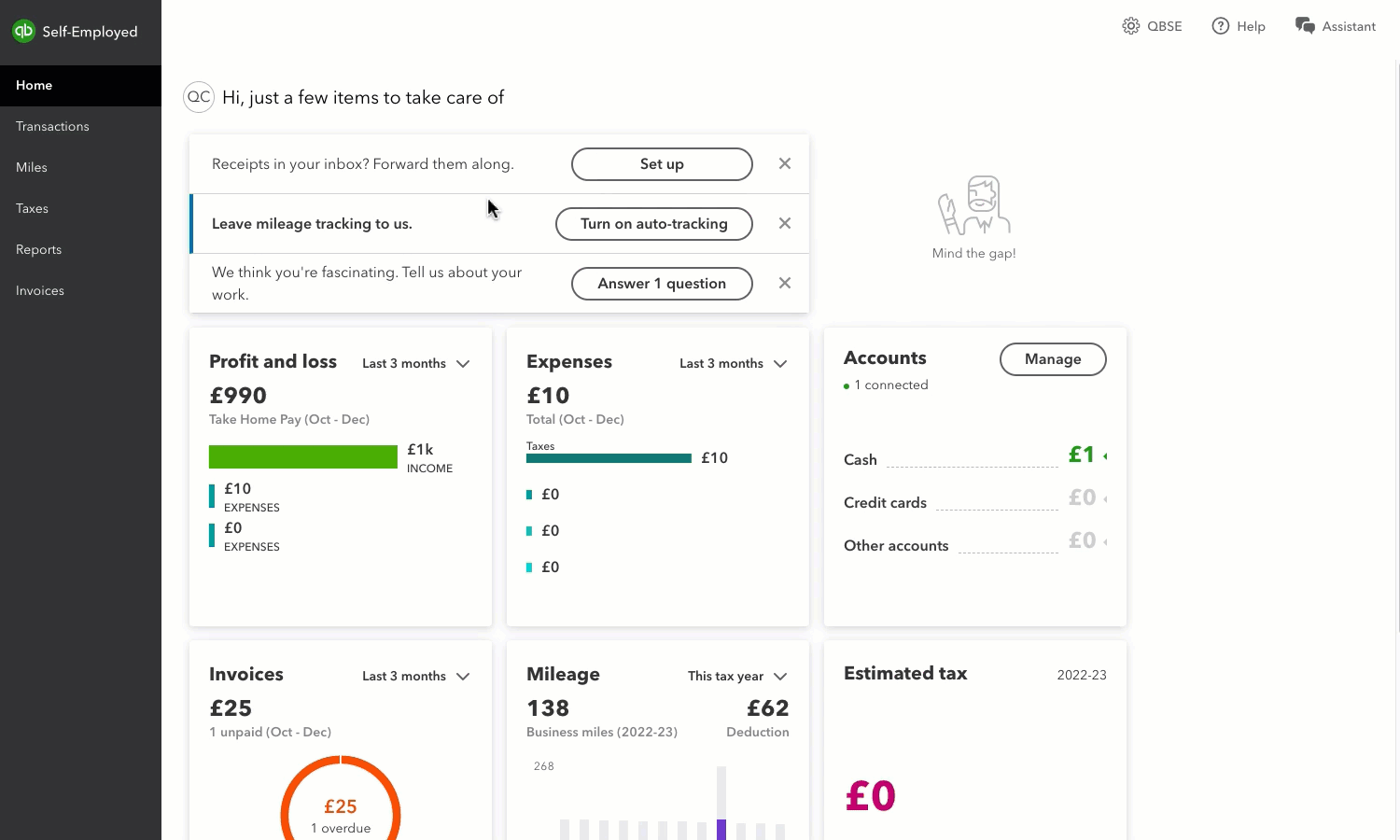
- Go to Reports.
- Here you can choose to download your profit and loss report, receipts that you've collected for your business, tax summary and tax details.
- For each of these reports, choose the period you want to export the data for using the filter.
- Then, select Download. If Download hyperlink is not visible, select the dropdown arrow, then choose Download.
Sign in now for personalized help
See articles customized for your product and join our large community of QuickBooks users.