Turn on suggestions
Auto-suggest helps you quickly narrow down your search results by suggesting possible matches as you type.
Showing results for
Hello @info653,
Most of the errors in QuickBooks Online can be resolved by clearing the cache saved on the browser.
Since you already perform the suggested methods, I recommend reaching out to our Phone Care support to check this unexpected behavior.
In the meantime, you can use this link to contact support: https://qbo.intuit.com/redir/testdrive. Then follow the steps below.
Let me share this article for your reference so you can contact us at a time convenient to you: Support hours and types.
You can get back to us any time you need help. I’m sure it will be taken care of.
Try open it on your privete/incognito browser. If the problem still persists, try restart your machine to refresh your browser settings.
Hope it helps.
I have cleared cache, use private browser and try different broswer already or even restart my computer but still does not work
I have cleared cache, use private browser and try different broswer already or even restart my computer but still does not work
anyway, I tried your link. there 2 choices for me, go to to local version website and US website.
for US website, it need to choose state and zip code for billing address. for local (accroding to my IP address is Thailand), it show no account. but my account is for my Hong Kong company.
what should i fix it?
If your company is located in Thailand, consider using QBO Global version for Thailand
https://quickbooks.grsm.io/Thailand
The version is different with QBO Hongkong version
https://quickbooks.grsm.io/HongKong
As I mentioned, my company is located in Hong Kong, but I'm working in Thailand.
So, I'm about to paid in US version website, it need me to choose state in billing address.
Then I clicked to redirect to Thai version and HK version, both of them are error too.
You are only allowed to register QBO US version with a US address and a US phone number. It is the same policy with QBO Hongkong version and QBO Global version for Thailand to use its local address and local phone number.
After I change version to HK and login as usual, then it redirect to the same dashboard and can't subscribe due to same error. How can I proceed it correctly? Is there any one able to assist me this trouble?
I can help you subscribe, @info653.
If you're unable to subscribe to QuickBooks Online, there are some troubleshooting steps you can take to resolve the error.
Here are some:
Check the following article for detailed instructions: Unable to subscribe to QuickBooks Online.
I'm always here if you still need help in subscribing to your account.
this is what happened
Good afternoon, @info653.
Thank you for reaching out with additional details. I am here to get you the help you need in resubscribing your account.
I have attached an article on the steps to get in touch with us.
If you have any more questions, please don't hesitate to reach back out.
got it, now I have subscribe for QB in HK version already. anyway, how can I duplicate or copy all information from previous QB to the new one that I subscribe? can you suggest me, please?
if anyone has solutions, suggest me please
Hi there, @info653!
You have the option to import and export all the details of your list so you can transfer them into your new account.
To do so:
Once completed, you can open your new account and import your list from there. Simply, go to the Gear icon and click Import Data.
In addition, here's an article you can read this article for more insights: Move your lists to QuickBooks Online.
If there's anything else that I can help you with, please let me know in the comment section down below. I'll always be around ready to help.
Explore this tool to copy your data between QBO accounts.
https://www.chronobooks.com#_r_chrono
Hope it helps.
You have to resubscribe to access it. Afaik, there is no other option.
I see only to subscribe but it error for me. Anyway, where can I click to resubscribe?
There's no need to subscribe, @info653.
You can still log in to your old QuickBooks Online non-HK version trial account. Once accessed, you can download a copy of your transactions and reports.
Here's how:
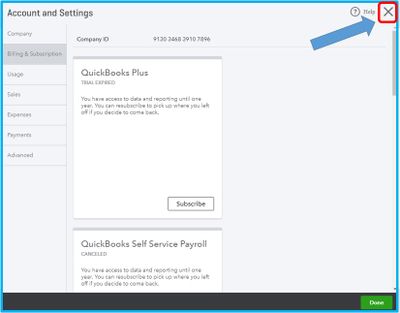
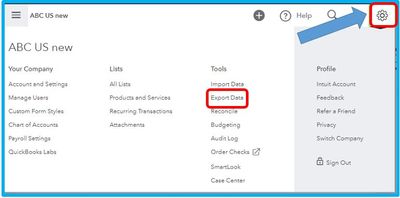

You can read through this article for more detailed steps: Export your reports to Excel from QuickBooks Online.
Feel free to leave your comments if you have other questions. I'm always here to help.



You have clicked a link to a site outside of the QuickBooks or ProFile Communities. By clicking "Continue", you will leave the community and be taken to that site instead.
For more information visit our Security Center or to report suspicious websites you can contact us here