Turn on suggestions
Auto-suggest helps you quickly narrow down your search results by suggesting possible matches as you type.
Showing results for
Connect with and learn from others in the QuickBooks Community.
Join nowHey there, @jschrumpf04.
Welcome to the Community, we're glad you're here!
Let's verify a few things.
When are you receiving the error? Are you receiving the error when you're logging in? Is there an error code?
Here's an article that should get you on track: Resolve issues with My Account login.
I'm only a few clicks away if you have any other questions. Have a great week.
I am trying to sign in to resend invitations but the system is telling me that my sign in is unauthorized.
I am the administrator and have permission for this function. I was even on this earlier today, but now it won't let me get in.
Another problem is being able to change an email address to someone who has previously been "invited" but has not signed up yet. It keeps reverting back to the original email.
Hi, @sldecou.
There's a known issue about the error Unauthorized Intuit Account when trying to access Workforce. Our Product Development Team is working hard to resolve the issue as soon as possible. Follow these easy steps to fix this:
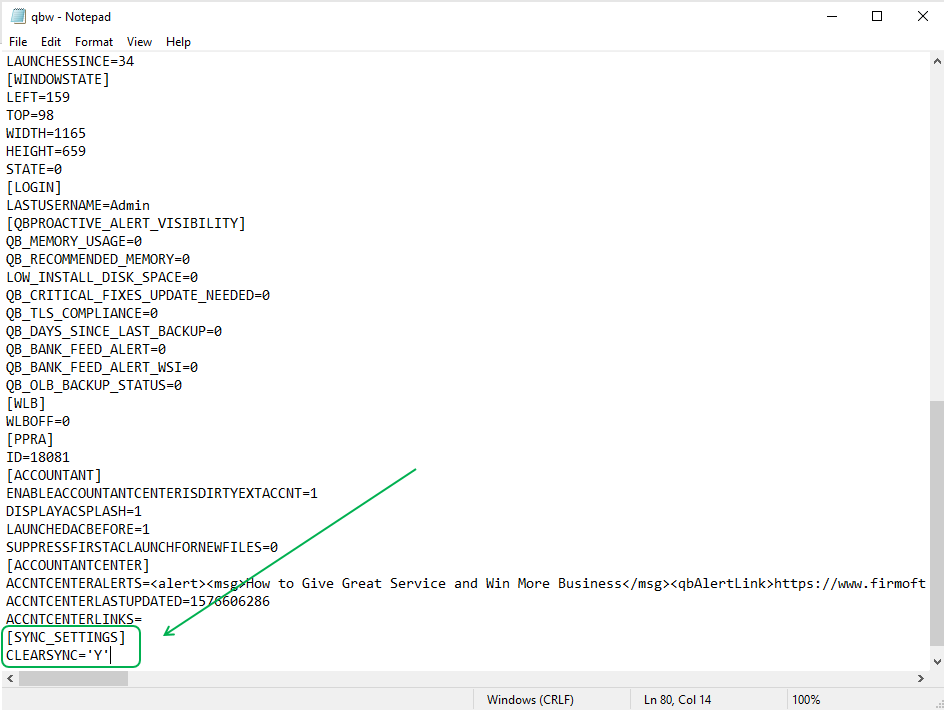
After you've performed these quick steps, you'll need to reset your Intuit ID settings in QuickBooks:
Now open the QBW.INI file again, following the same steps as above and remove the lines you added. Save the file and then perform the Intuit ID Settings reset again.
If you need assistance following the steps outlined above, I recommend reaching out to an IT professional.
I'm only a reply away if you have any other questions for me. Have a great Thursday!



You have clicked a link to a site outside of the QuickBooks or ProFile Communities. By clicking "Continue", you will leave the community and be taken to that site instead.
