It's possible that you're experiencing a browser-related issue, jeffelkins1.
I suggest turning off the auto-fill option and then perform a few browser troubleshooting steps.
Let me show you how:
- Access QuickBooks through a private browser and check if the option is turned-off. Enter a Check to see if the issue persists.
- If it worked as expected, I suggest clearing your main browser's cache to remove stored files that were piled-up. These causes QuickBooks and other frequently visited sites not to function well.
- You can also use other browsers such as Google Chrome, Internet Explorer, and Mozilla Firefox since they have different cache folders.
If you get the same thing, I suggest reaching out us so we'll further investigate the issue.
- Go to the Help icon, click Contact us.
- Enter a brief description about your concern and select Let's Talk.
- Choose a way on how to connect with us.
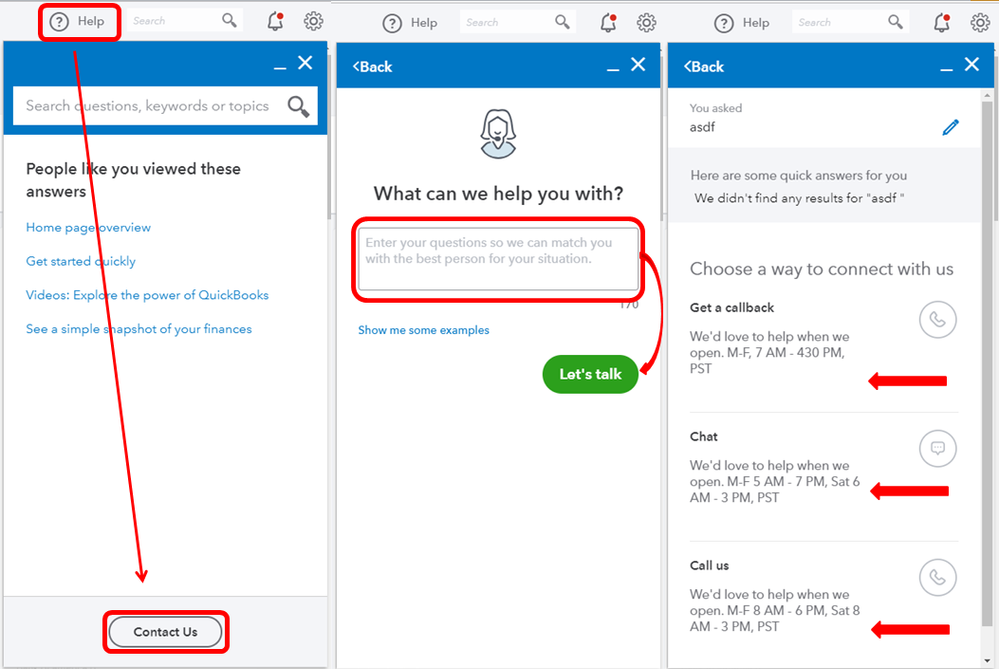
Keep me posted on how this works. I'll be here if you need help!