Turn on suggestions
Auto-suggest helps you quickly narrow down your search results by suggesting possible matches as you type.
Showing results for
Connect with and learn from others in the QuickBooks Community.
Join nowI'm here to make sure you can access your file from other computers, @llkecommllc-gmai.
If you're using a single-user license and you're not using the file simultaneously, you can install the QuickBooks on a different PC. However, it doesn't automatically sync the data on both locations. You'll have to create a backup copy from one computer and restore it into the other PC using your portable drive.
However, if you'll need to access the file at the same time, I'd suggest purchasing a secondary license to enable the Multi-user mode. This way, it allows your transactions to sync automatically. Here's an article that provides an overview of setting this up: Set up a multi-user network.
If you want to purchase another user license, simply follow the steps below:
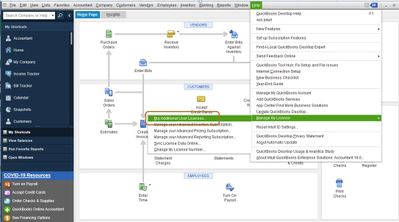
You can read through this article for more details about purchasing additional licenses: Add a user license to your QuickBooks software.
Please let me know if you need further assistance. I'm always around to help. Have a wonderful day.
Hi @llkecommllc-gmai , i think you need extra licenses for multi user access in one company.
If you want to purchase another user license, here are the steps you can follow:
Glad to assist you.



You have clicked a link to a site outside of the QuickBooks or ProFile Communities. By clicking "Continue", you will leave the community and be taken to that site instead.
