Thanks for getting in touch with us here in the Community, @black2530.
I want to make sure we're on the same page. May I know if you've got an error message when installing your QuickBooks 2020? This helps me gather more information and narrow down solutions that will work best for your concern.
If you get one, you'll just have to run QuickBooks Tool Hub to fix it. I'll be providing the steps on how to do it:
- Close your QuickBooks then download the most recent version (1.4.0.0) of the QuickBooks Tool Hub.
- Save the file somewhere you can easily find it (like your Downloads folder or your Windows desktop).
- Note: If you've already installed Tool Hub before, you can find out which version you have. Select the Home tab. The version will be displayed on the bottom right or you can select About to view the version.
- Open the file you downloaded (QuickBooksToolHub.exe).
- Follow the on-screen steps to install and agree to the terms and conditions.
- Double-click the icon on your Windows desktop to open the tool hub when the install finishes.
Please see screenshots below for a visual guide:
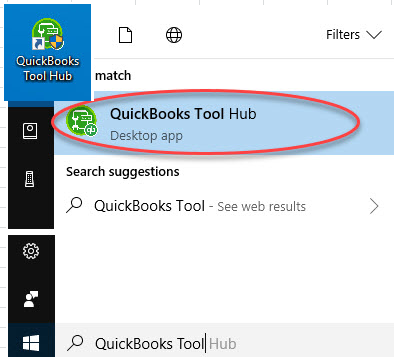
Once done with the steps above, you may now refer to this article on what to do next: How to resolve installation errors.
Also, you can read through this article to know what to do in case you've encountered company file issues: How to fix company file issues?
Leave a comment below if you have more questions. I'll be around in the Community to help you achieve your goals. Take care and have a good one!