Welcome to the Community, @JoeLessard.
It's my pleasure to give you an insight into the license in QuickBooks Desktop (QBDT).
If you are using QuickBooks Desktop Enterprise Solutions, you can add 30 users working a company file at the same time.
However, if you're using QuickBooks Desktop Pro and Premier, it allows you to add up to 5 users.
Let me guide you on how to determine how many user licenses you have in your account.
- In QuickBooks, press F2 to open the Product Information window.
- In the upper left, note the number listed for User Licenses.
- Hit OK.
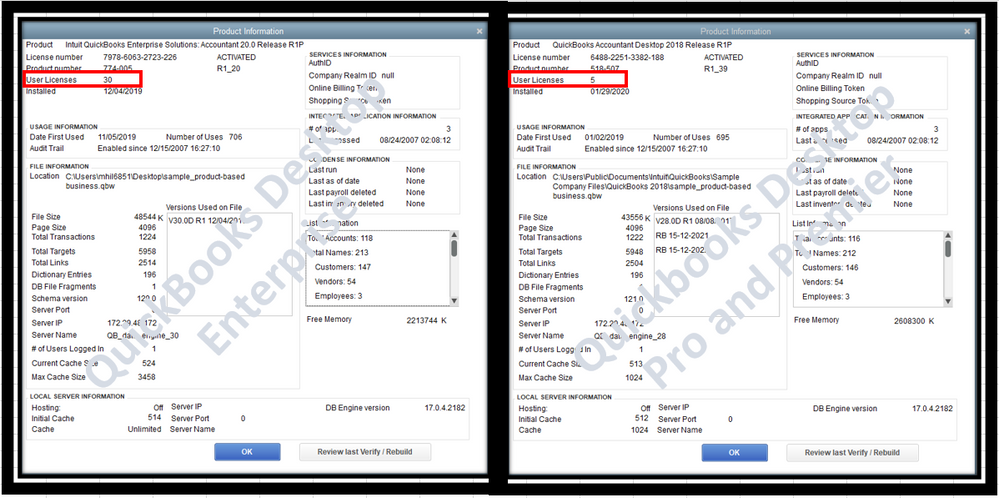
Once the license number verified, you can follow the steps below on how to purchase additional licenses in QBDT:
- Go to the Help menu, located in the upper right corner.
- Select Manage My License, then choose the Buy Additional User License.
- Click Online option in the pop-up window, then selects the number of licenses you'd like to buy.
- Use the same license and product numbers you used during the first installation of the program.
After that, you can now update the new license by going to the Help menu then select Manage My License and Sync License Data Online.
For the detailed guide about the process, you may check out this article: Add a user license to your QuickBooks software.
To learn more about how to set up Windows firewall and security settings for QuickBooks Desktop, please visit this article: Set up firewall and security settings for QBDT.
Keep me posted if you have other questions. I'm always here to help. Take good care always, JoeLessard.