Hi there, @fzouani66.
Thank you for reaching out to the Community. When setting up your printer, you'll need to install the latest version of Adobe Reader or Update, if you're already using it. This will control printing checks in QuickBooks Online. After downloading, installing, or updating Adobe Reader, set it as the default PDF viewer for your browser.
Here's how to set up default printer in window:
- From the Start button, choose Setting. Then Printers and Faxes.
- From the Printers and Faxes window, right click on a working printer.
- Click Set as Default Printer. Close the window Printer and Faxes.
- Open QuickBooks and open the Printer Setup window to verify changes.
To double check the set up if successfully change, we can print a check. I'll show you how.
- Select + New, choose Print Checks.
- From the Print checks setup, select the type of checks you use. Note: Depending on your region, there may only be one type available.
- Load blank paper into your printer. You'll print on blank paper first, so that if you need to correct alignment, you won't waste actual checks.
- Click View preview and print sample, then tap Print icon.
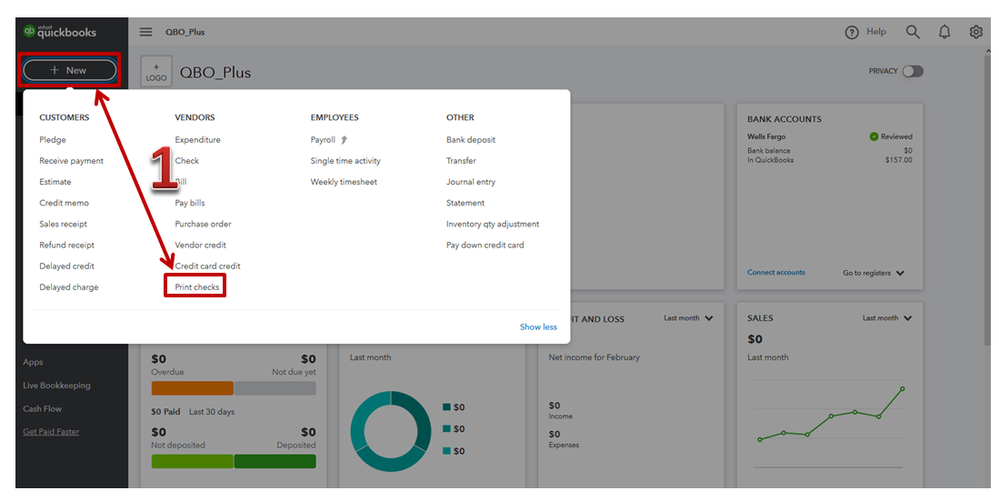
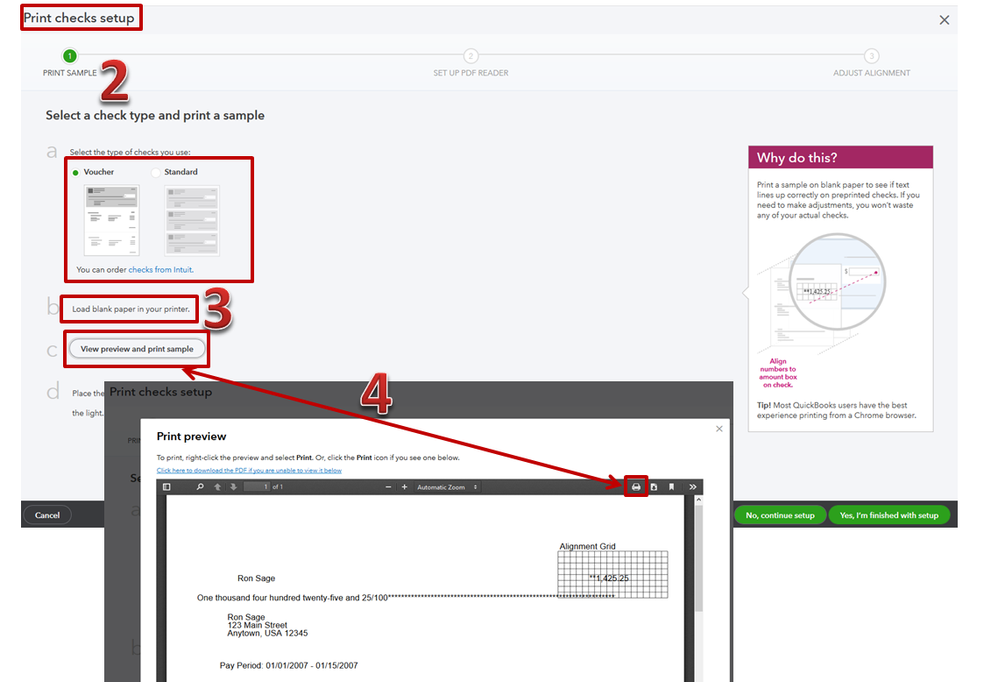
For additional information, check out our guides on how to fix checks alignment: Align how your checks print.
Please feel free to keep in touch with me here for all of your QuickBooks needs. Have a great day!