Turn on suggestions
Auto-suggest helps you quickly narrow down your search results by suggesting possible matches as you type.
Showing results for
Connect with and learn from others in the QuickBooks Community.
Join nowWe have a very old Macbook, using QB for Mac 2010. We have been given a less old MacBook, running OS 10.8.5 Mountain Lion, and I believe we can get a copy of QB for Mac 2014 which will run on that system. Will I be able to access my company file with the newer QB version?
Thank you
Solved! Go to Solution.
I'm here to ensure you can restore your company file to the newer version, @skiprap.
Yes, you can certainly access your 2010 company files using the QuickBooks Desktop (QBDT) for Mac 2014. Just make sure to secure a back-up copy of your company file before restoring to the newer version. By doing so, you’ll always have an intact company file to use in the event you encounter errors during the restoration process.
Here's how to restore the file:
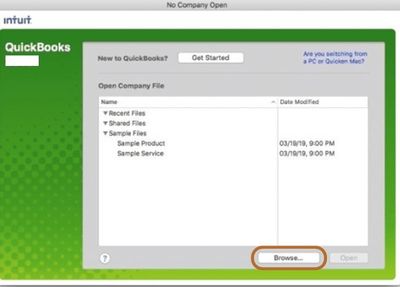
Refer to this link for more detailed information: Restore your backup company file for QuickBooks Desktop for Mac.
Additionally, I've added this article to guide you with the step-by-step process on how to install the product: Install and set up QuickBooks Desktop for Mac.
I'm always here if you need additional assistance. Have a wonderful day!
I'm here to ensure you can restore your company file to the newer version, @skiprap.
Yes, you can certainly access your 2010 company files using the QuickBooks Desktop (QBDT) for Mac 2014. Just make sure to secure a back-up copy of your company file before restoring to the newer version. By doing so, you’ll always have an intact company file to use in the event you encounter errors during the restoration process.
Here's how to restore the file:
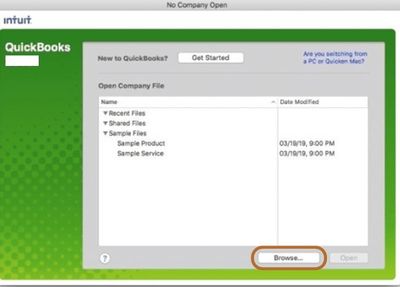
Refer to this link for more detailed information: Restore your backup company file for QuickBooks Desktop for Mac.
Additionally, I've added this article to guide you with the step-by-step process on how to install the product: Install and set up QuickBooks Desktop for Mac.
I'm always here if you need additional assistance. Have a wonderful day!
Thank you!



You have clicked a link to a site outside of the QuickBooks or ProFile Communities. By clicking "Continue", you will leave the community and be taken to that site instead.
