Turn on suggestions
Auto-suggest helps you quickly narrow down your search results by suggesting possible matches as you type.
Showing results for
Connect with and learn from others in the QuickBooks Community.
Join nowI have upgraded one of our companies that was on QB 2015. However, we have another one on QB 2014. I would like to upgrade the other company also. Do I back up the company and add it as a new one?
If I do a open previous comp
Thank you for reaching out to the Community. It' my priority to help you sort this out, @mom2mastiffs.
There will be no problem in upgrading your QuickBooks Desktop 2014 to the latest version. I'd be happy to walk you through the steps on how to upgrade it.
First off, we'll need to create a backup file to make sure that the data will be saved before upgrading. To begin, let's perform the following steps to back up your company file:
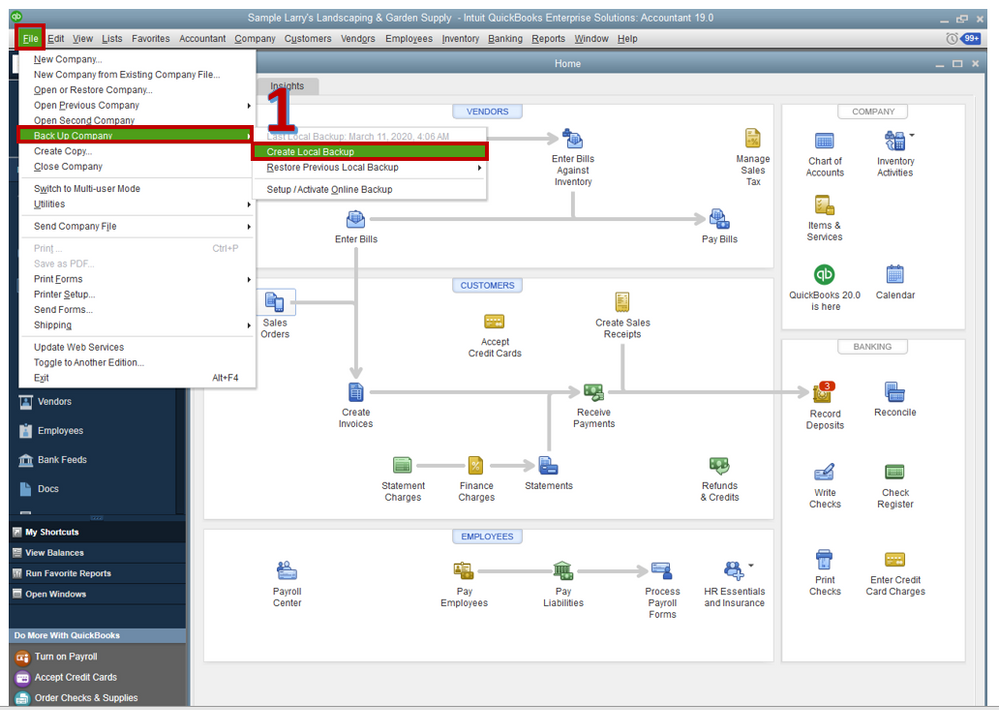
Once done, there will be a pop up confirmation message and click OK.
I've got you an handy article for your reference: Back up your QuickBooks Desktop company file.
Once done, you can now upgrade your QuickBooks Desktop 2014 to the latest version. For your reference, you can check out this article for the detailed steps and information: Upgrade your company files after switching to a new version of QuickBooks Desktop.
In case you need tips and related articles in the future, visit our QuickBooks Community help website for reference: Help articles for Desktop.
That's it. This should help you point in the right direction. Let me know if you have further questions. I'll be here to answer them. Have a great day!
Hi I just purchased QB 2020 and am trying to open my 2015 in this program. How do I proceed?
Hello, @oqtbug.
I’ll share the steps on how to open your company file using your QuickBooks 2020.
Make sure your computer meets the system requirements. Then, ensure to save a backup copy before you install your QuickBooks.
Here's how to start downloading:
Once you’re done, follow the steps below to continue the installation process:
After you’re done installing, you can proceed with updating your company file.
I’ll be right here to help if you need further assistance. Enjoy the rest of your day.



You have clicked a link to a site outside of the QuickBooks or ProFile Communities. By clicking "Continue", you will leave the community and be taken to that site instead.
