- US QuickBooks Community
- :
- QuickBooks Q & A
- :
- Other questions
- :
- 24/7 contact number for support
- Mark Topic as New
- Mark Topic as Read
- Float this Topic for Current User
- Bookmark
- Subscribe
- Printer Friendly Page
- Mark as New
- Bookmark
- Subscribe
- Permalink
- Report Inappropriate Content
24/7 contact number for support
Agradezco tu tiempo al unirte al hilo, @Hijo. Me aseguraré de dirigirte al soporte adecuado para aislar el problema del enlace en tu pantalla.
¿Has intentado iniciar sesión en el navegador privado? Si es así y el problema persiste, recomiendo comunicarse con nuestro equipo de atención al cliente de QuickBooks. Tienen acceso a las herramientas y recursos necesarios para aislar y abordar eficazmente el problema que está experimentando. Nuestro equipo está bien equipado y listo para ayudarlo a resolver este asunto.
He aquí cómo:
- Inicie sesión en su empresa de QuickBooks Online.
- Seleccione (?) Ayuda.
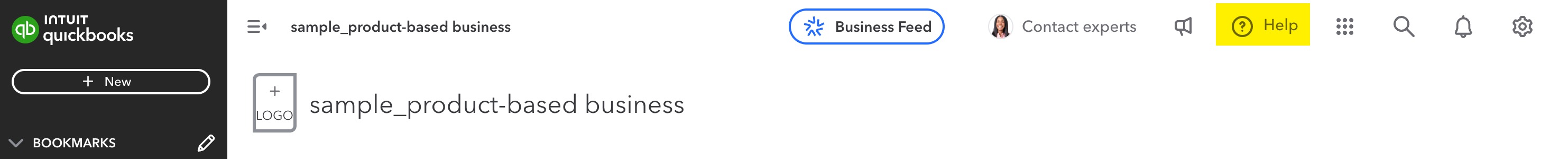
- Seleccione la pestaña Asistente para obtener ayuda del Asistente QB, o seleccione la pestaña Buscar para ingresar su pregunta y buscar artículos de ayuda.
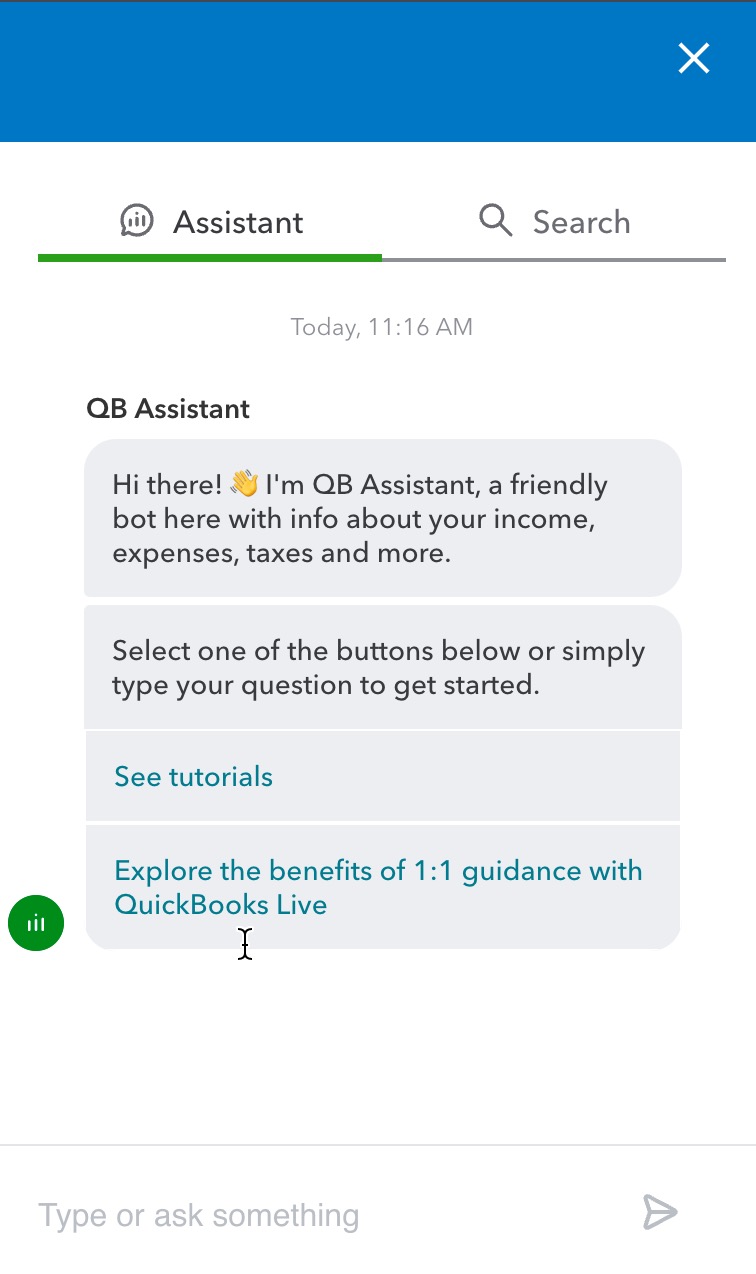
Para obtener información detallada, consulte este artículo: Obtenga ayuda con los productos y servicios de QuickBooks.
Además, es posible que desee visitar este útil artículo y aprender cómo ejecutar un informe: Ejecute un informe en QuickBooks Online
Manténgase en contacto si necesita asistencia adicional o tiene preguntas sobre cómo administrar su cuenta de QuickBooks. Me encantaría ayudar. Que tengas una buena.
Descargo de responsabilidad: tenga en cuenta que utilizamos un traductor automático, así que no dude en informarme si hay alguna discrepancia.
----------------------------------------------------------------------------------------------------------------------------
I appreciate your time in joining the thread, @Hijo. I'll ensure to route you to the appropriate support to isolate the problem of the link in your screen.
Have you tried logging in the private browser? If so, and the issue persists, I recommend contacting our QuickBooks Customer Support team. They have access to the necessary tools and resources needed to effectively isolate and address the problem you are experiencing. Our team is well-equipped and ready to assist you in resolving this matter.
Here's how:
- Sign in to your QuickBooks Online company.
- Select (?) Help.
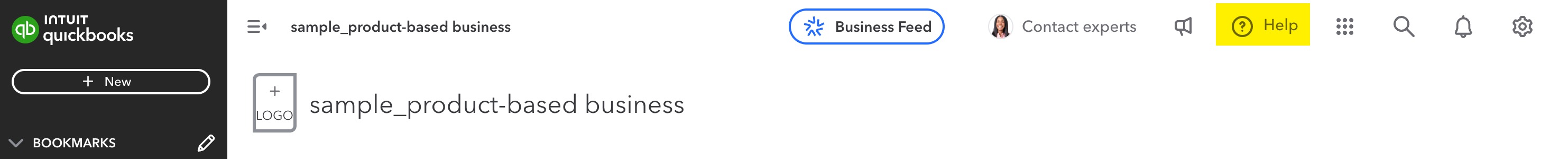
- Select the Assistant tab to get help from the QB Assistant, or Select the Search tab to enter your question and find Help articles.
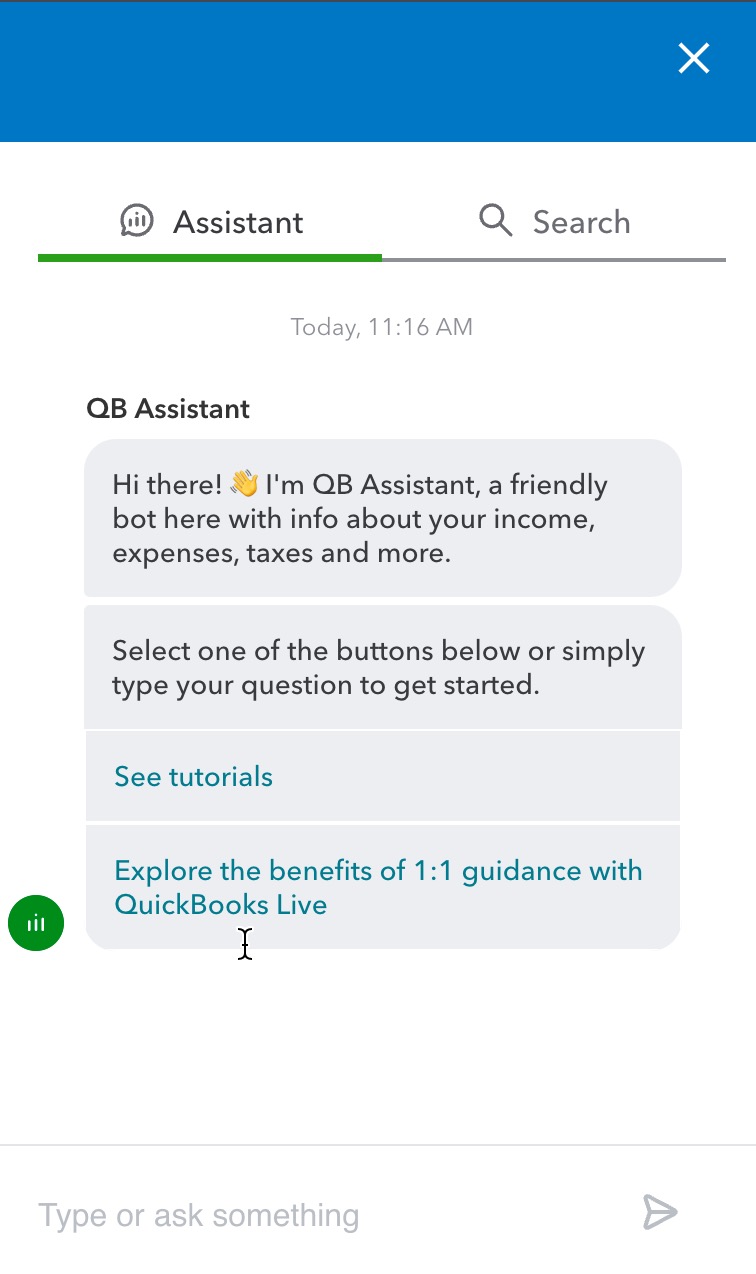
For detailed information, check out this article: Get help with QuickBooks products and services.
Additionally, you might want to visit this helpful article and learn how to run a report: Run a report in QuickBooks Online
Keep in touch if you need additional support or have questions managing your QuickBooks account. I'd love to assist. Have a good one.
Disclaimer: Please note that we're utilizing an automatic translator so feel free to let me know of any discrepancies.
- Mark as New
- Bookmark
- Subscribe
- Permalink
- Report Inappropriate Content
24/7 contact number for support
Hi we just recently purchased a new computer and we would like for you to send us a link or file to download software on to the new computer. we tried the one online and the quickbooks crashes when we try to open Thanks
- Mark as New
- Bookmark
- Subscribe
- Permalink
- Report Inappropriate Content
24/7 contact number for support
Hello jsotiros!
Welcome to the QuickBooks Community! Congrats on your new purchase! Could you share which program for QuickBooks Desktop you are trying to download? Also, have you used the link below to do so?
Let me know if you experiencing the same issue. I am looking forward to your response.
- Mark as New
- Bookmark
- Subscribe
- Permalink
- Report Inappropriate Content
24/7 contact number for support
Which QB Desktop year version do you have?
- Mark as New
- Bookmark
- Subscribe
- Permalink
- Report Inappropriate Content
24/7 contact number for support
Can you tell me how to run a report of all Journal entries from1-1-24 to 12-31-24
with the name and date of who made entry.
- Mark as New
- Bookmark
- Subscribe
- Permalink
- Report Inappropriate Content
24/7 contact number for support
We can customize a Journal report to show the information you need, @sunny20. I'll walk you through how to do it in QuickBooks Desktop (QBDT).
First, we can pull up a Journal Report to see all transactions made through Journal Entry (JE). From there, let's filter the dates and modify the columns. I'd be glad to show you how:
- Click the Reports menu, select Reports Center, and search for Journal.
- Once the report is open, click the Customize Report from the left part of the report window.
- Select the Filters tab and modify the information such as the Name and transaction Date from 01/01/2024 to 12/31/2024.
- Tick OK to save the changes.

Learn more about personalizing your reports to make them look professional by checking out this guide: Customize reports in QuickBooks Desktop.
Moreover, you can open this reference if you’d like to save the report setting for future use: Create, access, and modify memorized reports.
The Community is still here to back you up if you need more assistance with Journal entries and modifying your reports in QBDT. Keep safe always.
- Mark as New
- Bookmark
- Subscribe
- Permalink
- Report Inappropriate Content
24/7 contact number for support
Good afternoon I’m having difficulties trying to transfer funds that were sent to our QuickBooks account and I don’t have it completely set up so I just need help in finishing that process so that the funds could be transferred to our personal bank
- Mark as New
- Bookmark
- Subscribe
- Permalink
- Report Inappropriate Content
24/7 contact number for support
Hello there.
I'm here to help guide you through the necessary steps to complete the setup and ensure a smooth transfer.
To better assist you in finishing your QuickBooks account setup, could you please specify which part of the process you're still working on?
In the meantime, you can check out this article to learn the complete process of setting up your QuickBooks Payments, which is essential because it ensures that you can efficiently process transactions, manage cash flow effectively, and receive payments seamlessly from your customers: Sign up for QuickBooks Payments.
Once done, you can transfer funds between accounts in QuickBooks Online.
Please keep us posted if you have any other concerns or questions regarding managing your bank in QuickBooks Online. I’m committed to helping you get back on track smoothly.
- Mark as New
- Bookmark
- Subscribe
- Permalink
- Report Inappropriate Content
24/7 contact number for support
The worst customer service on the planet hands down . Call , wait 35 minutes , and then get disconnected over and over again. Do not switch to Quickbooks. Worst decision ever.
- Mark as New
- Bookmark
- Subscribe
- Permalink
- Report Inappropriate Content
24/7 contact number for support
I left a message two days ago for my accountant to reach out to me regarding a tax filing due this month with no response. This is unacceptable!
- Mark as New
- Bookmark
- Subscribe
- Permalink
- Report Inappropriate Content
24/7 contact number for support
i backed up a portable copy to email my accountant and it is being rejected due to the size.
please call me at {REMOVED}
- Mark as New
- Bookmark
- Subscribe
- Permalink
- Report Inappropriate Content
24/7 contact number for support
You can upload your portable file (*.qbm) to any cloud drive (e.g GDrive) and share it with your accountant.
- Mark as New
- Bookmark
- Subscribe
- Permalink
- Report Inappropriate Content
24/7 contact number for support
I don't have a question about set-up. I have a question about tax filings and either need a response to my email or a number to call for customer support. You provide a number for sales but you are awful with supporting those who have purchased your service. Your lack of customer service is a disgrace!
- Mark as New
- Bookmark
- Subscribe
- Permalink
- Report Inappropriate Content
24/7 contact number for support
Hi,lindaroth1.
I agree with Chrea. There's a limit to file size that you can send through email.
We recommend utilizing a cloud storage service such as Google Drive or Terabox for sending files. Alternatively, another viable solution is to create an Accountant's Copy of your company file. This method may also be beneficial for your purposes.
In addition, I'm providing you with an article to help you learn how to complete year-end tasks and prepare for the new year using QuickBooks Desktop: Year-end guide for QuickBooks Desktop.
The Community team is ready to assist you anytime, so if you have concerns related to sending portable copies, we're always here to make sure everything is well taken care of.
- Mark as New
- Bookmark
- Subscribe
- Permalink
- Report Inappropriate Content
24/7 contact number for support
Please help me,my account has froze,i need to pay for the account
- Mark as New
- Bookmark
- Subscribe
- Permalink
- Report Inappropriate Content
24/7 contact number for support
QB Desktop or QB Online?
- Mark as New
- Bookmark
- Subscribe
- Permalink
- Report Inappropriate Content
24/7 contact number for support
When you say your account is frozen, I can provide you three scenarios why this is happening. I'm here to help you sort this out: 9341 4536 2336 4682.
But before we can discuss solutions, are you getting any specific error messages? This will help me determine the problem accurately.
If you're experiencing freezing issues because the bank account used to pay for your QuickBooks Online (QBO) is temporarily on hold, you can update or change to another payment method. Please know that QuickBooks only accepts Visa, MasterCard, American Express, or Discover.
To do so, follow the steps outlined below:
- Sign in to QuickBooks Online.
- Go to the Gear icon, then select Subscriptions and billing.
- Go to Payment method and select Edit.
- Change how you pay for QuickBooks Online. Update your credit card expiration, billing address, or account name.
- Add a new payment method for QuickBooks Online billing.
- You can view the payment method on the Subscriptions and billing page.
If you encounter error messages during payment attempts, ensure to update your subscription and billing details. Make sure to complete all fields for subscription and billing. And then double-check your credit card information to ensure accuracy and validity, as errors in these details could prevent successful payment processing.
However, if your unable to use QuickBooks Online (QBO) account because it is consistently freezing, this issue might stem from browser-related problems. To troubleshoot and potentially resolve this issue, log in to your QBO account through a private browsing window. Using a private window helps avoid problems caused by cookies and cache.
Here are the shortcut keys to open a private window in different browsers:
- Google Chrome: Ctrl + Shift + N
- Mozilla Firefox: Ctrl + Shift + P
- Safari: Command + Shift + N
- Microsoft Edge: Ctrl + Shift + P
This deletes all cookies and browser history, making your browser brand new and error-free. Once done, check to see if you're able to make a payment. If it is, go back to your main browser settings and clear the cache. Sometimes cached files and data can cause a webpage to reload or loop.
Also, some browsers have an automatic page reload setting which can cause issues like this. But if the issue persists, you can switch to another supported browser.
To help you manage your subscription, read this article for more information: Manage Billing, Payment, and Subscription Info in QuickBooks Online.
After everything is already up and working, you can now start running your business efficiently using the tools you need to understand. To give you some insights, see this article for reference: Getting Started in QuickBooks Online.
If you need anything else about paying your account, you can always reply below so we can get back to you. We're always here to help.
- Mark as New
- Bookmark
- Subscribe
- Permalink
- Report Inappropriate Content
24/7 contact number for support
I have a unauthorized charge on my account by Quick Books on 1/16/2025 in the amount of $702.00 for Quick Books online I do not have QB online. Please return a credit back to my account in the amount of $702.00 within 24hrs.
Thanks
Bernard [removed]
- Mark as New
- Bookmark
- Subscribe
- Permalink
- Report Inappropriate Content
24/7 contact number for support
@Missouri No one here can, nor will help you. You have to contact QB support to get a refund.
- Mark as New
- Bookmark
- Subscribe
- Permalink
- Report Inappropriate Content
24/7 contact number for support
To assist you with your refund, I recommend reaching out to our live support team, @Missouri. Let me connect you with our qualified experts who can efficiently handle the refund process for you.
Here's how:
- Visit this website: Contact Us.
- Choose the product, then click Continue.
- Follow the instructions onscreen and provide all the necessary information to proceed.
For detailed information about our support hours, you can visit this article: Get help with QuickBooks products and services.
Learn how to get more details about Intuit charges to your credit card or bank account: Understand Intuit charges on your credit card or bank statement.
I've included this article to help you understand what happens to the account when it gets canceled: What happens to my QuickBooks Online data after I cancel?
I want you to know that I'm here to support you with your refund or any QuickBooks-related inquiries you may have. We're here to lend you a helping hand.
- Mark as New
- Bookmark
- Subscribe
- Permalink
- Report Inappropriate Content
24/7 contact number for support
Hey im trying to figure out why my accountant can see my account but I cannot, I believe there are two companies in my account and I need to know how to switch back and forth between them. The one I don’t use is Turbo pest control - Washington. And the one I do use is turbo pest control Washington.
- Mark as New
- Bookmark
- Subscribe
- Permalink
- Report Inappropriate Content
24/7 contact number for support
Hi is it possible to covert quicken to quickbooks online
- Mark as New
- Bookmark
- Subscribe
- Permalink
- Report Inappropriate Content
24/7 contact number for support
Which Quicken year version?
- Mark as New
- Bookmark
- Subscribe
- Permalink
- Report Inappropriate Content
24/7 contact number for support
Hi there, @Akita. We can move your data from Quicken to QuickBooks. Let me provide the steps to achieve this.
The first step in converting from Quicken to QBO is to export your data as a .csv file. You can reach out to their support team for guidance. Once done, we can now import the exported file to your QBO account. Follow these steps how:
- Log in to your QuickBooks account.
- Go to the Gear icon and select Import Data.
- Choose the type of list you want to import, and then click Browse.
- Find the .csv file and click Open. Please note that you can Download a sample file to use as a template.
- Select Next. The Map data page is displayed. QuickBooks marks recognized fields with a green checkmark; otherwise, it indicates No Match.
- Use the dropdown menus to map the fields, then select Next.
- Review all entries that you'll import.
- Hit Import.
Additionally, you can visit these links to learn how to connect your bank and categorize them using bank rules:
- Connect bank and credit card accounts to QuickBooks Online
- Set up bank rules to categorize online banking transactions in QuickBooks Online
Moreover, I am happy to inform you that our QuickBooks Live Expert Assisted service is available to help you manage and categorize your transactions. Our experts are eager to share insights and best practices to streamline and improve financial management. Their expertise guarantees a seamless and efficient approach tailored to your specific needs.
Let me know if you still have other concerns about migrating your data. We'll attend to it as soon as possible. Have a great day, and take care.
- Mark as New
- Bookmark
- Subscribe
- Permalink
- Report Inappropriate Content
24/7 contact number for support
Perhaps, now, maybe I am overthinking, but maybe, you think you could put the PHONE NUMBER in the body of a header that states Contact Number for Support. Like where is the CONTACT NUMBER???? I mean really????
Get answers fast!
Log in and ask our experts your toughest QuickBooks questions today.
Related Q&A
Expert help for your business tax return

File your business taxes with confidence thanks to our 100% accurate guarantee.

Featured

Welcome to our Top 5 Questions series dedicated to Reports & Accounting.
Wh...

When you download transactions from your bank, it's important to sort
them ...

