I want to officially welcome you to the Community, barbneitzel.
Great job adding journal entries in QuickBooks Desktop. I'm here to help find those transactions.
There are two reports you can pull up to locate them. These are the Adjusting Journal Entries and Audit Trail report. Here's how:
Adjusting Journal Entries:
- Go to Reports at the top menu bar.
- Select Accountant & Taxes.
- Choose Adjusting Journal Entries.
- Set the date range at the top, then click the Customize Report button.
- Under Filters, choose Transaction Type.
- Select Journal and click Refresh.
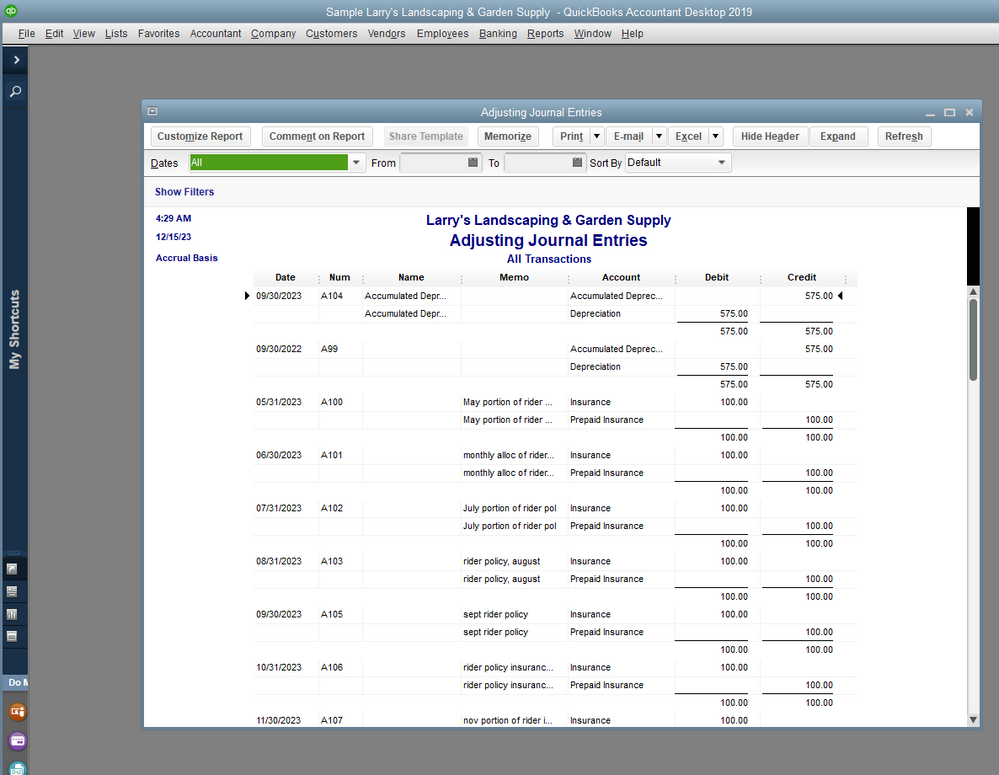
Audit Trail:
- Follow the steps above until you get to the new step.
- Under Accountant & Taxes, choose Audit Trail.
- Select a date range.
- Click Refresh.
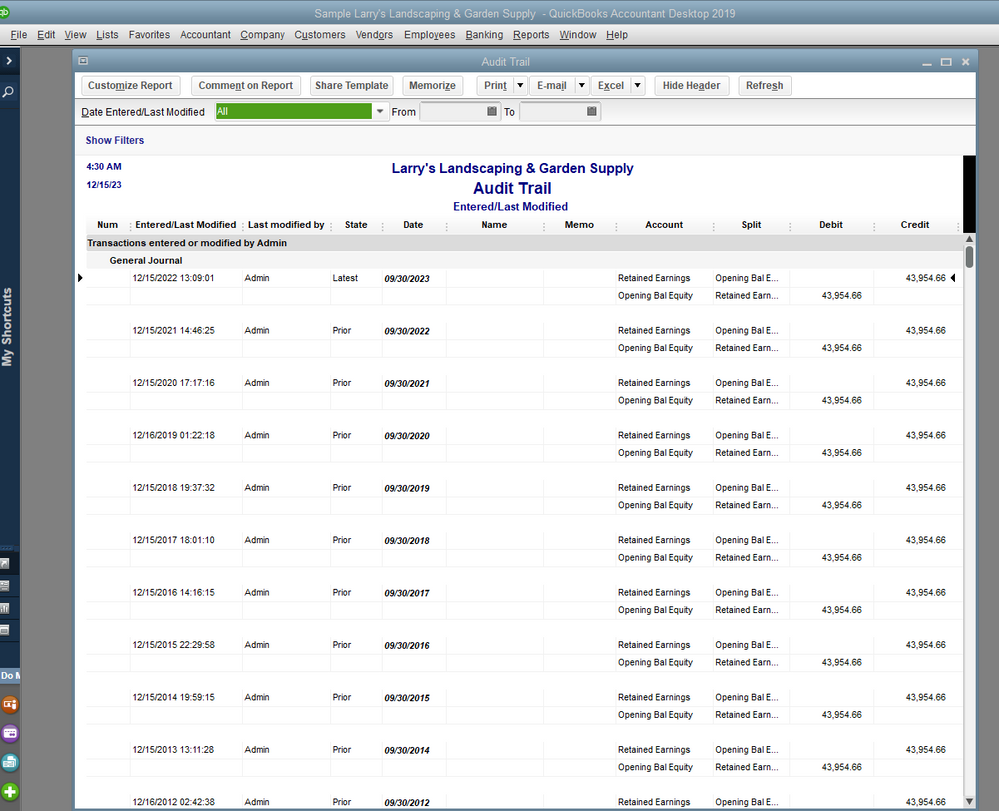
As for the next step, may I know what are you trying to achieve? Since you've mentioned about Accounts Payable, this is the account that QuickBooks uses to track the money you owed. The money out transactions are recorded on this.
Check out this article for the complete details: Accounts Payable workflows in QuickBooks Desktop.
This should get you moving forward again. I'll be grateful for any additional information. Let me know how it goes or if you have follow-up questions. I'll be here and ready to help anytime. Have a good one.