Hello, @BrettG.
I hope all is well today. I have good news for you the greyed out Export option is a quick fix, and I'm happy to assist. In this situation, you can run a repair on Microsoft Office and QuickBooks (In that order).
Follow the few simple steps below, and you'll be exporting in no time.
1. Go to the control panel in the Windows Option.
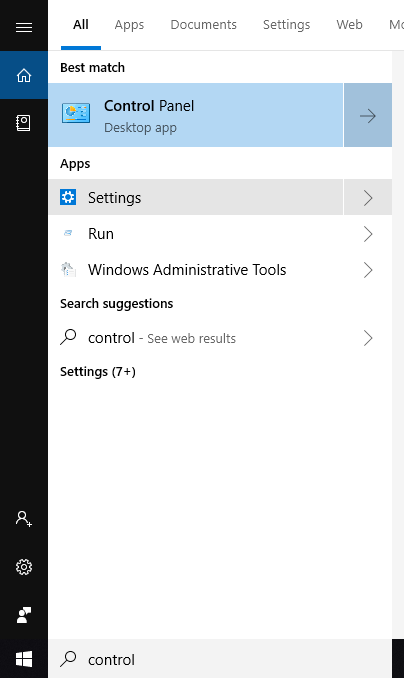
2. Locate Programs, then Programs and Features.
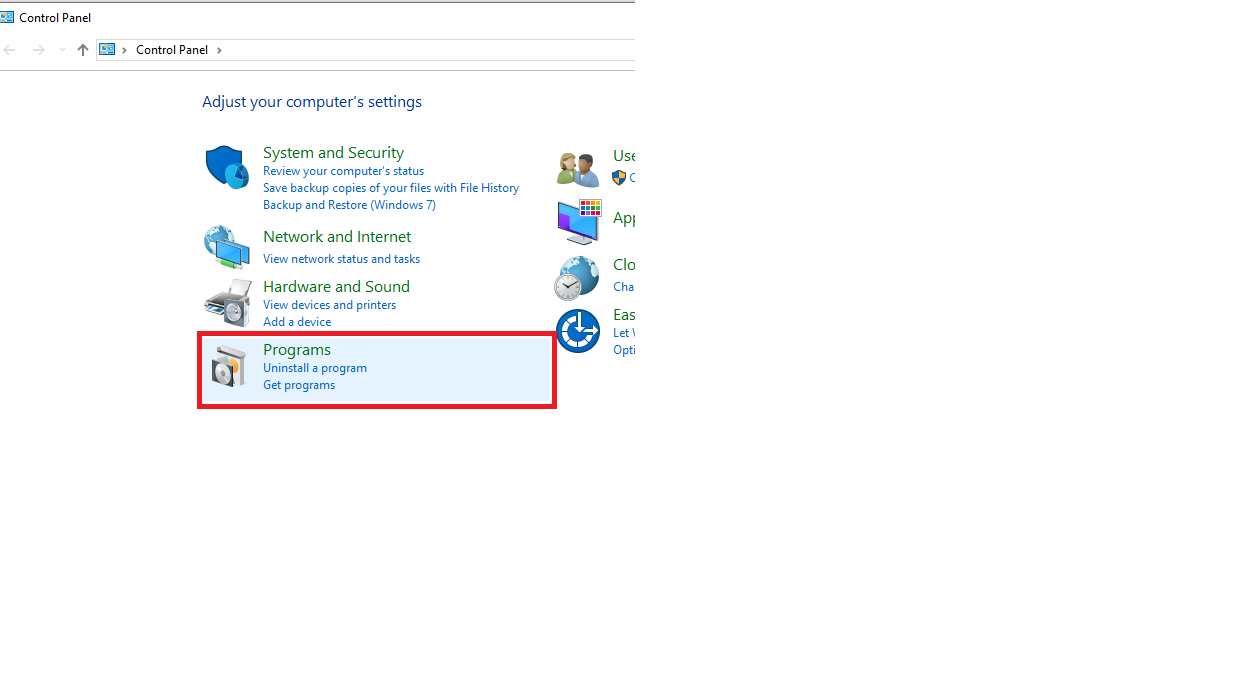
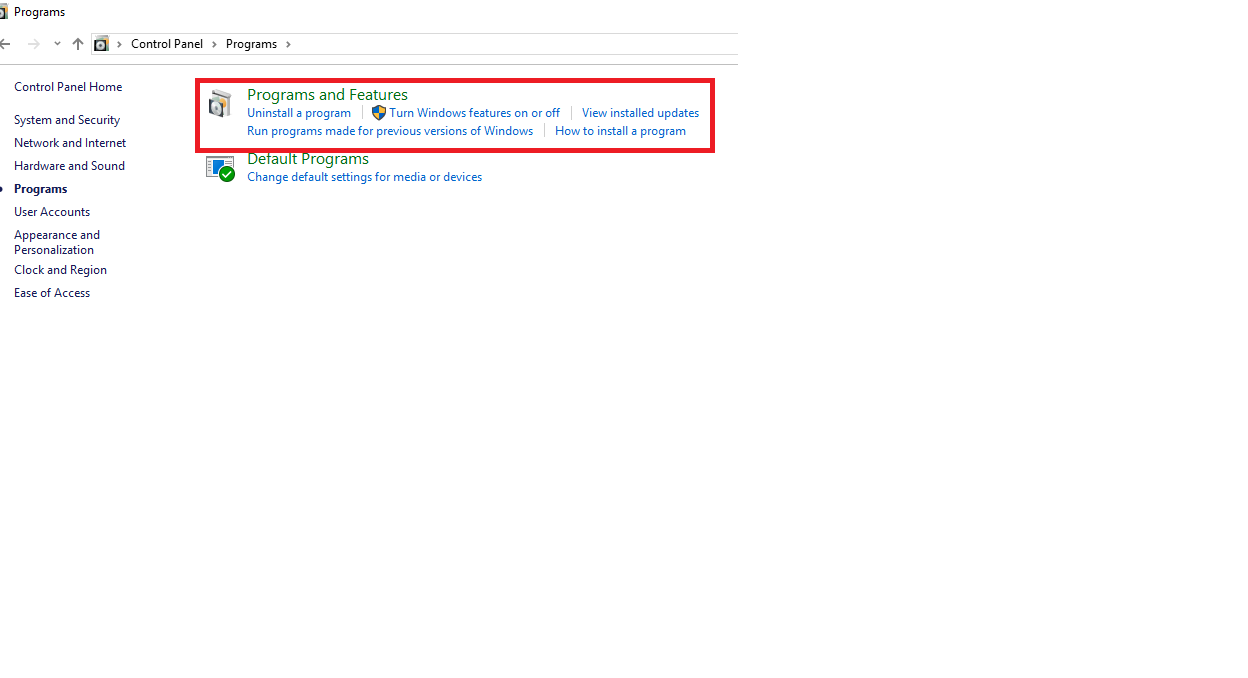
3. Find the version of Office (QuickBooks) you're using and right-click the icon.
4. For office select Repair (QuickBooks choose to uninstall/change).


That's all there is to it. I am always here to lend a helping hand. If you have any further questions or concerns let me know. Have a great day.