Glad to have you back here in the Community, @SN43211.
Yes, you can set up annual leave, so it will accrue base on the number of hours worked in QuickBooks Online. I got you covered on how to accomplish this goal.
You'll need to set the maximum number of accruals per year from your employees' pay details so it'll accrue based on the hours worked.
To do that:
- Go to Payroll at the left pane.
- Hit on Employees.
- In the Pay section, select on Edit ✎.
- From the How much do you pay [employee]? section, tap on Add additional pay types (like overtime, sick, and vacation pay).
- Put a check mark for Vacation Pay (depending on your desired leave).
- Choose New Vacation Pay from the drop-down arrow.
- Under Hours are accrued, select on per hour worked.
- Enter the number of hours earned in the earns hours per worked section.
- Key in the total number of hours accrued per year in the Maximum allowed box.
- Hit on OK to save it.
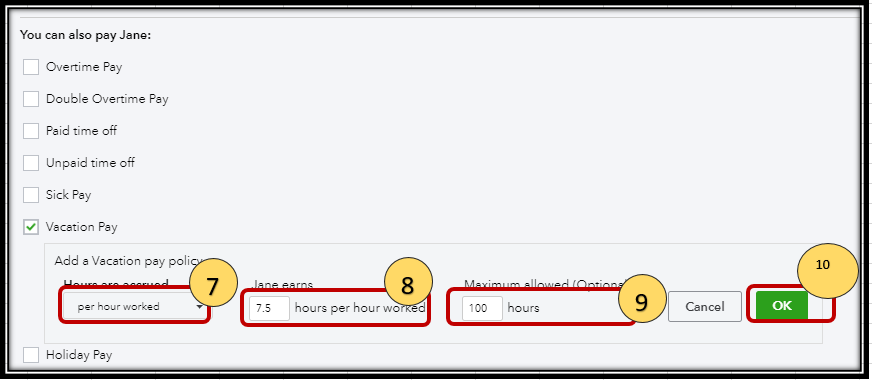
To give you more details about this process, you can always visit this link: Learn how to set up and track time off, vacation, and sick pay for your employees.
I'm also sharing these guides below to help you in generating paychecks for your employees together with running any payroll reports in the system:
Let me know if there's anything else that you need. I'll be here if you need further assistance. Have great day, SN43211.