Turn on suggestions
Auto-suggest helps you quickly narrow down your search results by suggesting possible matches as you type.
Showing results for
SALE EXTENDED 70% OFF QuickBooks for 3 months* Ends 12/8
Buy nowI now get an error trying to import QBO files from Capital One. It basically says I'm trying to use Web Connect to import a file that Quickbooks does not support. This only started last month. None of the support solutions I've read seem to resolve the issue, except for updating from 2018 to 2021. I also can't find anywhere where it specifically states this will fix the issue. I'd hate to update if that isn't the issue, but I can't find any other solution. Could someone confirm this is part of the online banking issue that is no longer supported by Desktop Pro 2018?
Hi there, @nipsy. Let me share some info about the service discontinuation policy in QuickBooks Desktop (QBDT).
Last May 31, 2021, QuickBooks discontinued access to online banking, including web-connect files. You'll receive an error message if you try to download transactions, send online payments, or send online transfers. You can find more info about the discontinuation policy in this article: QBDT Service Discontinuation.
Should you need to upgrade your program, follow the steps below:
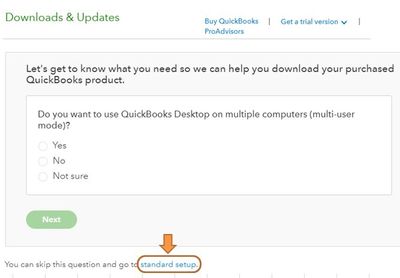

I've added this article to guide you with the step-by-step process on how to install the product: Install and set up QuickBooks Desktop.
Once done, you need to update your company file to work in the newer version. Refer to this link for more detailed information: Restore your backup company file for QuickBooks Desktop.
Stay in touch if you have other concerns or need further assistance with upgrading QBDT. I'll be around to help you.
You may upgrade to QBD 2021 with a one time license, or explore these importer tools
https://transactionpro.grsm.io/qbd
https://www.moneythumb.com/?ref=110



You have clicked a link to a site outside of the QuickBooks or ProFile Communities. By clicking "Continue", you will leave the community and be taken to that site instead.
For more information visit our Security Center or to report suspicious websites you can contact us here