Thank you for reaching out to the Community regarding the repeated bank sync error in QuickBooks Online, helpdesk. I understand how time-consuming this must be, and I’m here to help you resolve it and ensure your account updates smoothly moving forward.
Before we proceed, could you please share the specific error message you’ve encountered? This will help us provide more detailed guidance and an accurate solution.
In the meantime, I recommend logging out of your QuickBooks account and then logging back in. This step will refresh your account and help ensure that everything updates smoothly.
If the issue persists after logging back in, try accessing your QuickBooks account using an incognito or private browsing window. This allows you to start a fresh browsing session and ensures optimal performance without interference from cached browser data.
If the issue continues even after performing these troubleshooting steps, I recommend reaching out to our QuickBooks Support team. They have the necessary tools to check your account and identify the cause of the sync errors.
Here's how:
- In your QBO account, click the Help button (?).
- Click the Search tab, then type in Contact Support.
- Select Contact Us at the bottom of the page.
- Choose either Callback or Chat to speak with a representative directly.
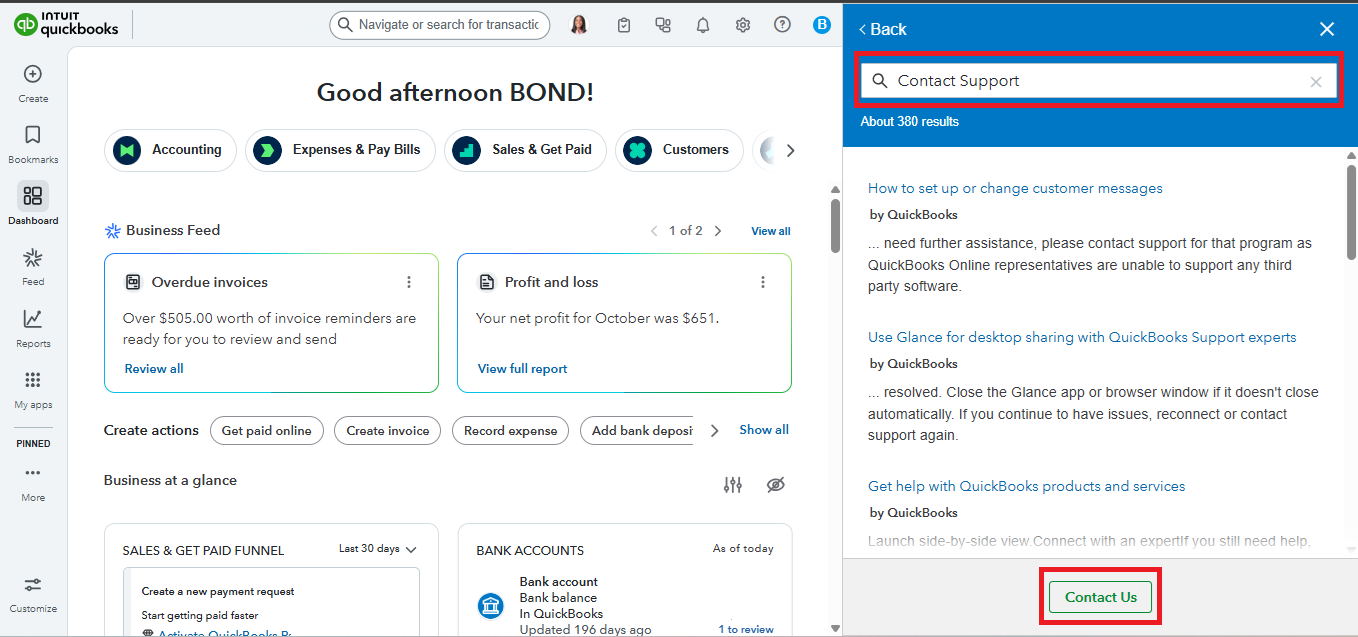
If you need something else, please do reply in this thread. We're here to help.