Turn on suggestions
Auto-suggest helps you quickly narrow down your search results by suggesting possible matches as you type.
Showing results for
Connect with and learn from others in the QuickBooks Community.
Join nowHello, i am user Olga [Removed by moderators] Company [Removed by moderators],
i would like to cancel my account because i made i mistake and i do not want the online version of Quickbooks. i want the dekstop version. I was already charged for the first month with 9 dollars.
Can you please stop the next payments as i will not use the online version at all. i will download the desktop version. Please inform me at my email [email address removed]
Thank you for your understanding.
Best Regards,
Olga [Removed by moderators]
Hi @infosunshipping,
Welcome to the Community. I'm here to provide clarification on canceling your subscription.
First, I'd like to take a moment to thank you for allowing QuickBooks Online (QBO) the opportunity to serve your business needs. I'm also glad to hear that you're going to stay a part of the QuickBooks family.
You can cancel your account from within QBO using the following steps:
The following is a brief video to serve as an example:
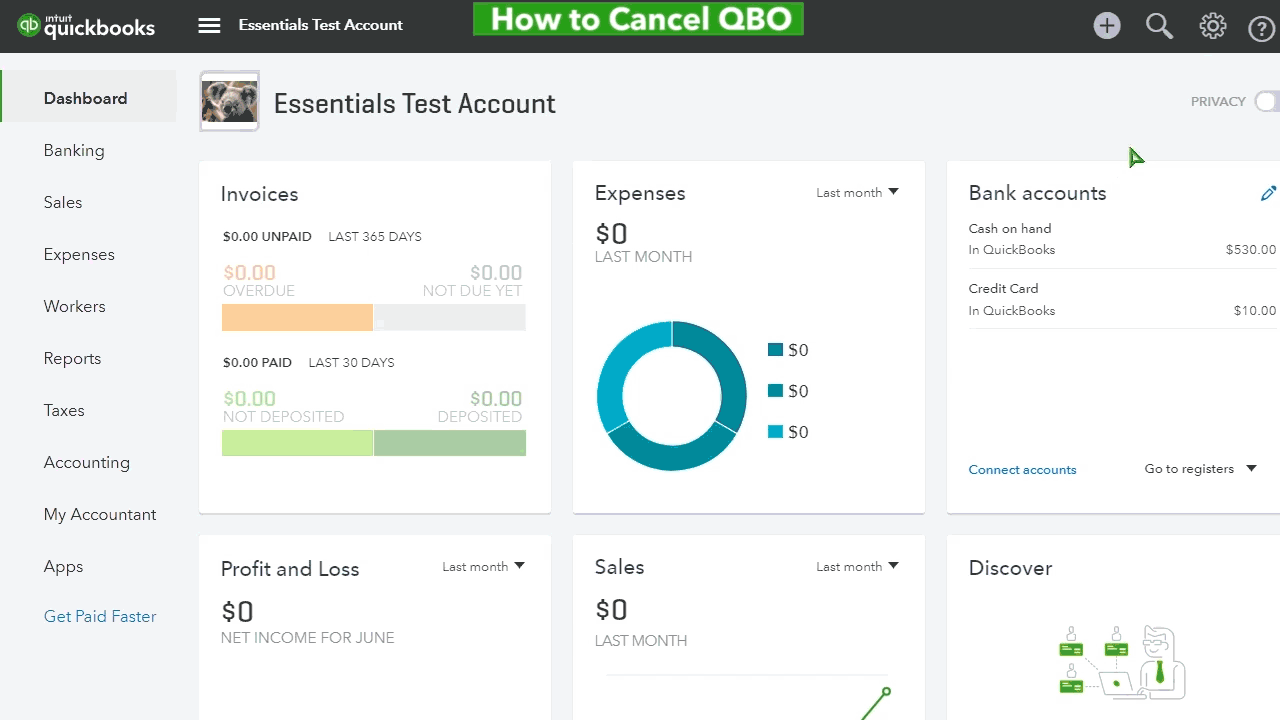
I recommend the following article for additional insight into this process, such as how long your data will stay available: How To Cancel Your Subscription .
That'll do it. These resources should assist you with canceling your account.
I'd be glad to answer any questions that you may have. Take care.
Cancel my subscription
Hi @TMetcalfe,
I can provide additional steps to cancel your subscription.
The cancellation process depends on the product you’re using and how you signed up for it. If you’re using QBO and subscribed via web browser, you can follow the steps provided by @DavidSC.
Here are some important reminders: https://quickbooks.intuit.com/community/Account-management/Things-to-know-before-you-cancel-QuickBoo.... This is to make sure you’re all set before performing the cancellation process.
However, if you’ve signed up for the mobile version, here’s how to proceed with the cancellation for iOS devices:
See the process below for Android devices:
The detailed steps including the screenshots are also outlined in this article: How to unsubscribe or cancel QuickBooks Online subscription purchased through an app store (iOS or A....
If you’re using QuickBooks Desktop, check out this article on how to cancel the service: Use the Customer Account Management Portal Site. Scroll down to Cancel your subscription products (Care Plans) section.
Thank you for doing business with us. Feel free to let me know if you have additional questions. Have a great day.



You have clicked a link to a site outside of the QuickBooks or ProFile Communities. By clicking "Continue", you will leave the community and be taken to that site instead.
