Turn on suggestions
Auto-suggest helps you quickly narrow down your search results by suggesting possible matches as you type.
Showing results for
Connect with and learn from others in the QuickBooks Community.
Join nowMy password wouldn't work, so I tried to reset it. Every time I get this error, Connection Has Been Lost. I've spent two days trying to call and then I plowed through all the instructional pages and did everything I read to fix permissions, etc. And still, I can't get into my QB account to work. I would love some help!
You came to the right place to help you reset your QuickBooks password, @StevoD,
Before anything else, what version of QuickBooks are you using and is it a hosted file? I need this information, since this error is linked to the file location of the software.
In the meantime, let's try saving the company file locally, so we can proceed with the password reset. The default location for non-hosted .QBW files is C:\Users\Public\Public Documents\Intuit\QuickBooks\Company Files.
If you can't see the most current file on that location, follow these steps to move the working file locally:
Once the file is saved locally, try resetting your login credentials again by clicking the I forgot my password link.
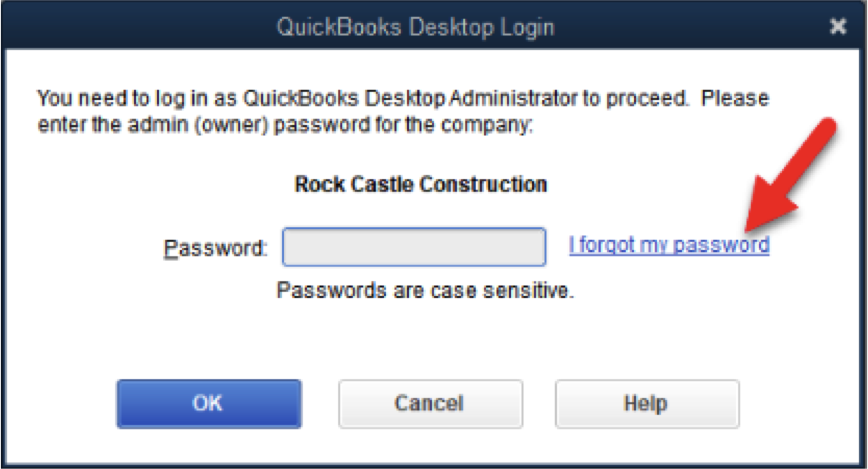
You can also use another method to reset your password for QuickBooks Desktop. Click the following link for the steps: Automated Password Reset tool.
Also, make sure Internet Explorer is set as the default browser for QuickBooks and your computer meets the system requirement for the version you're using. Make sure you check this first, so we can verify if the error isn't a compatibility issue.
However, if you already did the following steps and still getting the same hitch, I recommend reaching out to our Support Team. They can initiate a viewing session with you and help diagnose the company file to verify what causes the problem.
Please note that we have made some changes to our Support options for QuickBooks Desktop. Our representatives are available through chat or messaging to accommodate all our customers concern effectively. Enable pop-up windows on your browser settings to launch the chat box and connect with our live agents.
To get our Support, follow the steps below:

Another option to contact us is through the web. Here's how:
Let me know how it goes in the comment, I want to make sure this is resolved for you. I'm also here to provide further assistance whenever you need it.



You have clicked a link to a site outside of the QuickBooks or ProFile Communities. By clicking "Continue", you will leave the community and be taken to that site instead.
