Hi there, @NWMB.
It's nice to see you here in the Community. I'm here to share some information about converting from QuickBooks Desktop (QBDT) Enterprise to Mac.
The option to convert QBDT Enterprise company file to QBDT for Mac is currently unavailable. You need to manually export your Enterprise company file as Intuit Interchange Format (.IIF), then import them to your Mac as a workaround. Here's how:
1. Log into your Enterprise company file as the Admin and make sure you are in Single User mode.
2. Go to the File menu, then pick select Utilities.
3. Choose Export, then Lists to IIF Files.
4. Put a check mark next to each item you want to export. Then select OK.
5. Pick a location where you want to save the file.
6. In the File name field, delete the asterisk (*) and type a name.
7. Click IIF Files (*.IIF) for the file type, then Save.
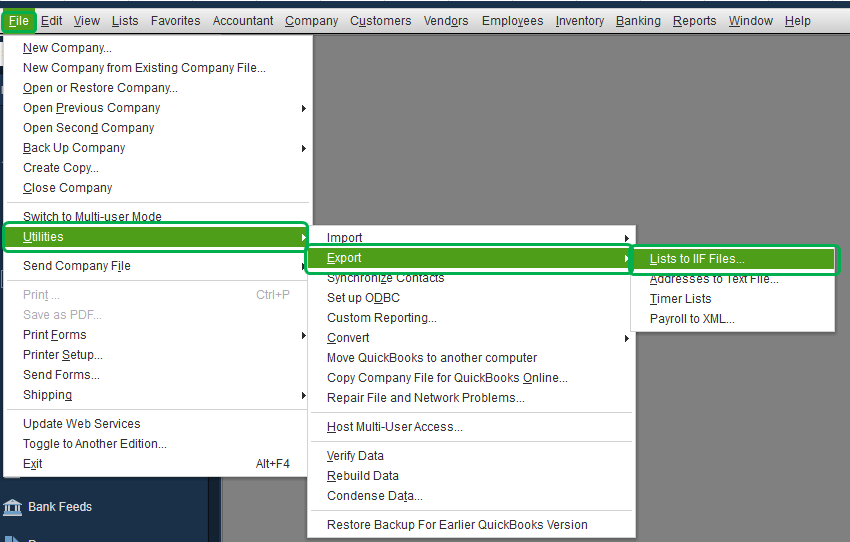
Once done, here's how to import it to your QBDT for Mac:
1. Log in as Admin and make sure you are in Single User mode as well.
2. On the File menu, pick Utilities, then Import and choose IIF Files.
3. Locate your .IIF file and highlight it and Open.
4. Choose OK on the pop-up message confirming your data has been imported.
For your reference, you can also check out these articles for further guidance:
That information should get you on the right track. Please let me know how it goes by leaving a comment below. I'm always here if you need further assistance. Have a good one!