Hello, jerzy1984.
I have an idea on how the first credit note is done. I also have information regarding how estimates work and what can be done for the credits.
The first one is possible. However, you would want to create a delayed credit instead of a credit note or memo. When you create an invoice, this is added to the line item table as a negative amount. Here's how:
- Click the + New button, then select Delayed credit.
- Enter the details of the credit.
- Click Save and close.
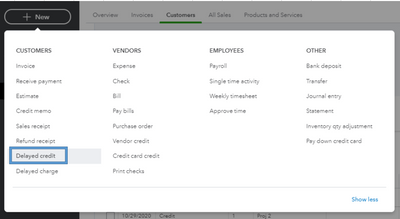
When you create an invoice (from an estimate or not), you'll have an option to add the delayed credit. Here's a sample:
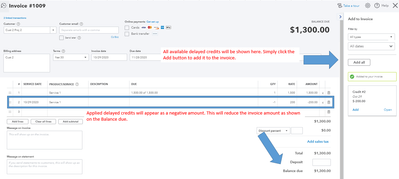
More details about credit memo/note and the delayed credit: Create and apply credit memos or delayed credits in QuickBooks Online.
For the second one, an estimate is a non-posting transaction (it won't affect your books). We're unable to apply the credit memo or delayed credit to it (it's a posting transaction as opposed to an estimate). Although, you can indicate on the estimate that this is the proposed work before all credits are applied. Simply add your message in the Message displayed on estimate box.
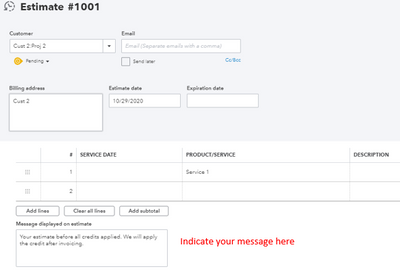
Send it to the customer for the proposed project. You can tell them that the credits would need to be applied after invoicing.
The work would be a lot more transparent if we could also add a proposed credit on an estimate. Our developers are constantly working to bring in new features to the program. This might be included in the future update. Stay tuned for our updates in our QuickBooks Blog.
When you're ready to bill and receive the invoice payment, you can check out this article: Record invoice payments in QuickBooks Online.
Looking for other guides like customer and income management? Browse other topics here.
Glad to help out again if you have other concerns or questions in QuickBooks Online. Feel free to go back to this thread and I'll show you a guide or two.