Turn on suggestions
Auto-suggest helps you quickly narrow down your search results by suggesting possible matches as you type.
Showing results for
Connect with and learn from others in the QuickBooks Community.
Join nowThe short cut on the icon bar for credit cards doesn't work. No problem adding it, just when you click on it nothing happens.
I just tried it and the same thing happens to me. I suspect it worked once and then Intuit broke it.
What it is that you want it to do?
Hello there, @dixcon.
I can see how important to use and work with the Credit cards shortcut when processing transactions within your company file.
Also, I would appreciate it if you can provide about things that you're going to do with as mentioned by BigRedConsulting. This way, we can share other ways or details to accomplish it. However, if you haven't tried updating QuickBooks Desktop to the latest release, you can do it. This ensures you always have the latest features and fixes.
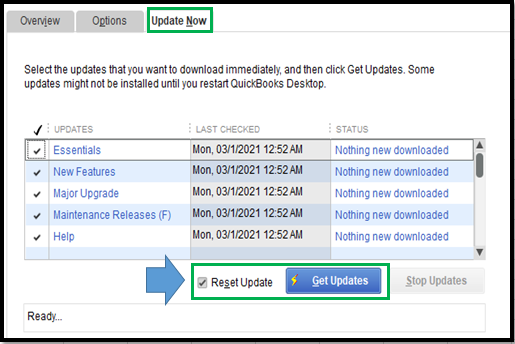
Then, run the verify rebuild. This fixes data-related issues on a company file. The steps below will guide you through the process.
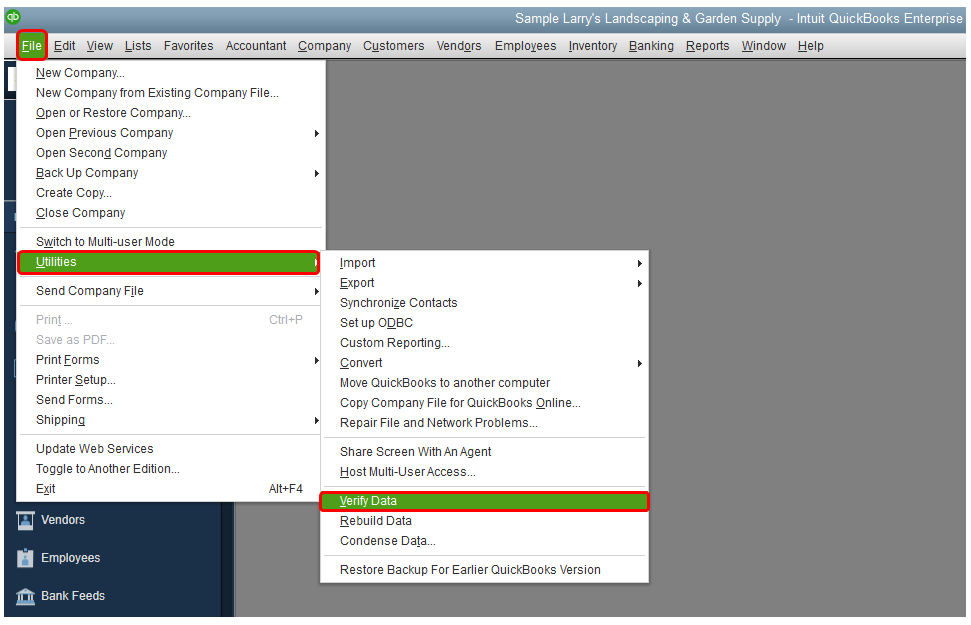
You may want to learn the keyboard shortcuts for doing things more efficiently in QuickBooks Desktop through checking this link: Keyboard shortcuts in QuickBooks Desktop.
Visit again if you need help with QuickBooks Desktop. Stay safe and have a good one!



You have clicked a link to a site outside of the QuickBooks or ProFile Communities. By clicking "Continue", you will leave the community and be taken to that site instead.
