How's the business doing so far, PatHW911?
Yes, a credit memo is perfect for refunding the customer, and putting the item back into your stocks. You would need to simply create it, then add the item that the customer purchased. Here's how:
- Go to the Customers menu at the top.
- Choose Create Credit Memos/Refunds.
- Enter the customer's profile under CUSTOMER:JOB.
- Choose the item that the customer purchased under ITEM.
- Enter the quantity under QYT, then enter or review the amount.
- Once done, click Save & Close.
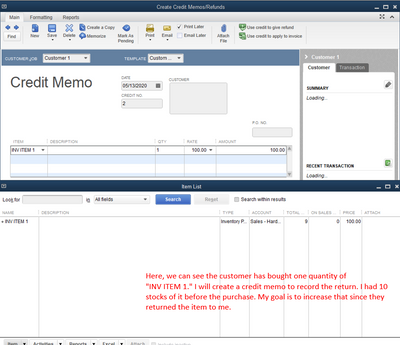
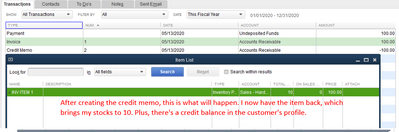
This will put the item back into the stock, and leave a negative (credit) balance to the customer. All we need to do is to issue a refund to their credit card. Here's how:
- A prompt will appear after saving the credit memo. Simply tick the Give a refund radio button.
- Click OK.
- If not, open the credit memo again then click the Use credit to give refund button at the top.
- Select the credit card type used under Issue this refund via drop-down menu.
- Choose the bank account under the Account drop-down menu.
- Once done, click OK.
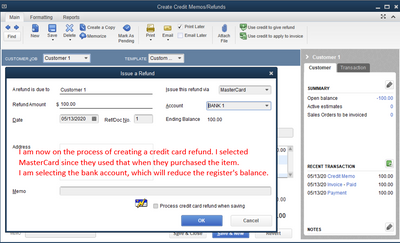
This will reduce the bank's balance, and the refund will appear in your bank register.
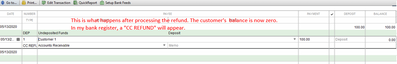
Note: Chances are, you might might not see the Account drop-down menu while processing the credit card refund. You'll want to go to your preferences and disable Use Undeposited Funds as a default deposit to account. Here's how:
- Go to the Edit menu.
- Choose Preferences.
- Go to the Payments tab, then click the Company Preferences.
- Untick the Use Undeposited Funds as a default deposit to account box.
- Click OK.
Process the refund to your third-party credit card processing provider if you haven't done it yet.
If you use the Bank feeds feature, wait for your bank statement to download. When it does, you'll want to categorize and match the transactions. You can check this article for the steps and details: Add and match Bank Feed transactions in QuickBooks Desktop.
If you encounter the same situation in the future, I'm sure you can confidently handle this. Though, we're always around to help you out. Just leave a reply or post another thread.