Turn on suggestions
Auto-suggest helps you quickly narrow down your search results by suggesting possible matches as you type.
Showing results for
Connect with and learn from others in the QuickBooks Community.
Join nowWe have a prepaid customer deposit account (DEP) for Sales Order creation and customer receipts that ties out after order fullfilment and invoice.
Situation:
1) Sales order created without including the DEP account and prepaid funds were received in create sales receipts identifying the DEP account.
2) Fulfillment of Sales Order was completed and invoiced and because no DEP account was on the SO/INV a balance due was recollected as a customer payment to the customers account and invoiced as final paid.
3) We have a double payment (not showing in the main bank account but in the payments to deposit) of which one needs to be repaid. We don't show an overpayment because the sales receipt hits only the DEP customer deposit and undeposited funds account and is sitting in the "payments to deposit". How do I set up this refund
I've got you covered, @dgrab.
Let me walk you through how to set up and create a refund in QuickBooks Desktop. This helps record a credit to your customers.
To start, we need to create a credit memo. Here's how:
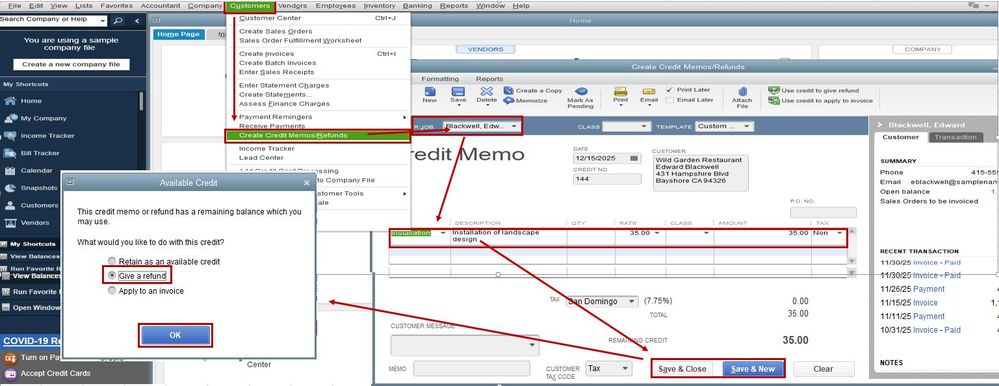
In the Available Credit window, select Give a refund. You can issue the refund in cash or a check. If your customer used a credit card, learn how to refund a credit card payment. Lastly, click the OK button. The check is filled out automatically, you just have to click OK.
The next step is to link the check to the overpayment. Here's how:
Additionally, you may consider how to void or refund customer payments in QuickBooks Desktop.
Please let me know if you have any additional questions about the process. I'm a few clicks away to help. Have a good Friday.
Hi, @dgrab.
Hope you’re doing great. I wanted to see how everything is going about the concern with setting up the refund you had the other day. Was it resolved? Do you need any additional help or clarification? If you do, just let me know. I’d be happy to help you at any time.
Looking forward to your reply. Have a pleasant day ahead!
I so appreciate your help. Thanks.



You have clicked a link to a site outside of the QuickBooks or ProFile Communities. By clicking "Continue", you will leave the community and be taken to that site instead.
