Turn on suggestions
Auto-suggest helps you quickly narrow down your search results by suggesting possible matches as you type.
Showing results for
Connect with and learn from others in the QuickBooks Community.
Join nowI cannot send invoices via email, when I attempt to the computer will freeze, I can send estimates & statements just no invoices
Hello there, @Danielle0082.
I checked your concern and find out that there's an ongoing investigation (INV-47379) about QuickBooks Desktop freezes when printing or emailing a transaction. Our product engineers are aware of this and are currently working on resolving this.
First, we'll have to check to see what Windows version and updates you've recently installed. Microsoft is investigating an issue with the most recent update released last week, and we need to confirm if you have that installed.
I suggest reaching out to our support team so you will be included in those affected customers. This way, you will be notified once the issue is resolved.
You can refer to Set up your email service in QuickBooks Desktop for a list of SMTP Server and Ports.
Should you need further assistance, don't hesitate to comment below. Have a great day.
I called tech support today & was told my file size was too large & I could upgrade to premiere for $399 plus they could fix the problem today for $299, he was trying to sell me things & not help me, got very rude when I declined both options.
Thank you for getting back in here, @Danielle0082.
I'm here to clarify things out. The representative was giving you an option to upgrade your QuickBooks, so you have unlimited access to support.
In the meantime, since there's an ongoing investigation, we can perform some troubleshooting steps to address this. Let's start with updating your QuickBooks Desktop to the latest release.
Here's how:
Otherwise, you can check the settings in the webmail preferences.
You may refer to Set up your email service in QuickBooks Desktop for a list of SMTP Server and Ports.
Just click the Reply button if you have other clarifications. I'll be here to help you out. Keep safe and healthy.
I have the latest update & all the preferences are set up correctly
Do you know when this issue will be corrected? It’s pretty inconvenient to not be able to send invoices to my customers
Hi there, Danielle0082.
We currently are monitoring this and are looking for a solution. Until this is solved there are other options for sending emails through QuickBooks. I'm here as well to help if you have any questions. Simply reply below at any time to contact me.
I have Gmail now and the invoices will not send, After reading the article you’re saying Outlook should work?
Same issue. Everything is updated and preferences set correctly. Quickbook freezes every time I attempt to send an invoice.
Thank you for informaing us, Desmond3.
The investigation is still ongoing for this error. I recommend contacting our QuickBooks support so they can add you to the list of affected users.
Here's how:
Check out our support hours so you'll be assisted accordingly.
We appreciate your understanding and patience.
Emailing invoices using Outlook does not work, I have no way of sending invoices, is there an ETA on this issue
Hello there, @Danielle0082.
Allow me to provide an update about this emailing concern in QuickBooks Online.
At this time, our engineers are still working to identify the cause of this issue so they can apply a permanent fix. Users are advised to ensure they have the latest Windows version and updates installed. This will let them send invoices smoothly once this matter gets resolved.
I hear you and realize the importance of fixing this hurdle in a timely manner so you can get back on track. However, your patience and understanding in this situation are much appreciated.
I'd also like to share this help articles below, which contain instructions on how you can fix program-related issues and on what's the best thing to do if you encounter an error message when sending emails through Outlook:
Know that the Community is always here to assist you if you have any other concerns. Have a good one, Danielle0082.
Geek squad went through my computer and it’s an issue with Quickbooks, do you have an ETA for a fix yet?
Hi there, @Danielle0082.
I want to make sure you can send invoices to your customers on time and without any issues. Let me share some information about the investigation (INV-47379).
I’ve looked into this further and found out that our engineers are all hands on deck working to resolve the issue. Right now, we don’t have a defined time frame for when this will be fixed.
Rest assured, this is taken with utmost urgency. Since your company is already listed as one of the affected users, you’ll receive an email once there’s progress about the investigation.
I will also update this thread when the permanent solution is available. This way, other customers who are experiencing the same problem will know how to resolve it.
Let me share the Fix webmail password issues in QuickBooks Desktop article. It outlines the instructions on how to configure your Gmail to enable access for less secure apps as well as instructions to check the anti-virus settings.
Reach out to me if you have any other concerns or questions. I’ll pop right back into to answer them for you. Have a good one.
I am also having this issue. When trying to send invoices via email or printing, my quickbooks pro 2018 freezes.
Good Afternoon, @MikeTA95.
Thanks for joining in on this thread. At this time, there's still an on-going investigation with emailing and printing transactions from QuickBooks Desktop. However, I recommend contacting our Customer Support Team so they can add you to a list of affected users. When you're added to this list, you'll be able to receive updates on this problem via email. Here's how:
If you have any other questions or concerns, please let me know. Have a great Friday!
It’s been one week, I’ve called support, they have my info, I have a case #, is there an ETA for a solution
The investigation is still ongoing for this problem, @Danielle0082,
They haven't shared an ETA on when this is resolved. In the meantime, you may try the solution released by Microsoft by clicking this link KB4567512. Make sure you're able to download the latest windows update.
Reboot your PC after downloading the updates before sending emails or printing transactions. Since you're added in the notification list, stay tuned to the notifications our engineers will send to your email.
You can also contact us again by providing your case ID for live updates and additional troubleshooting from our Technical Team. Refer to Candice' answer for our contact details.
Feel free to contact us again if you have other concerns with QuickBooks. I'm always here to help.
I am having the same issues. I wasted a week thinking it was something with my computer. The first time I talked to tech support they didn’t know anything about this. Just like one of the above replies the tech support was more worried about sell g me stuff than fixing the problem Don’t think we should pay more because of a problem on ur end
I appreciate you jumping into this thread, LLPE.
To give you an update, the investigation (INV-47379) for QuickBooks Desktop freezing issue when printing or emailing a transactions like invoices is still ongoing.
I understand that you've already contacted us regarding this matter. However, I want to make sure you are listed as one of the affected users so our engineers can easily disseminate the updates through your company email. You can also provide the investigation number that was mentioned above for your reference.
Here are the steps to contact support:
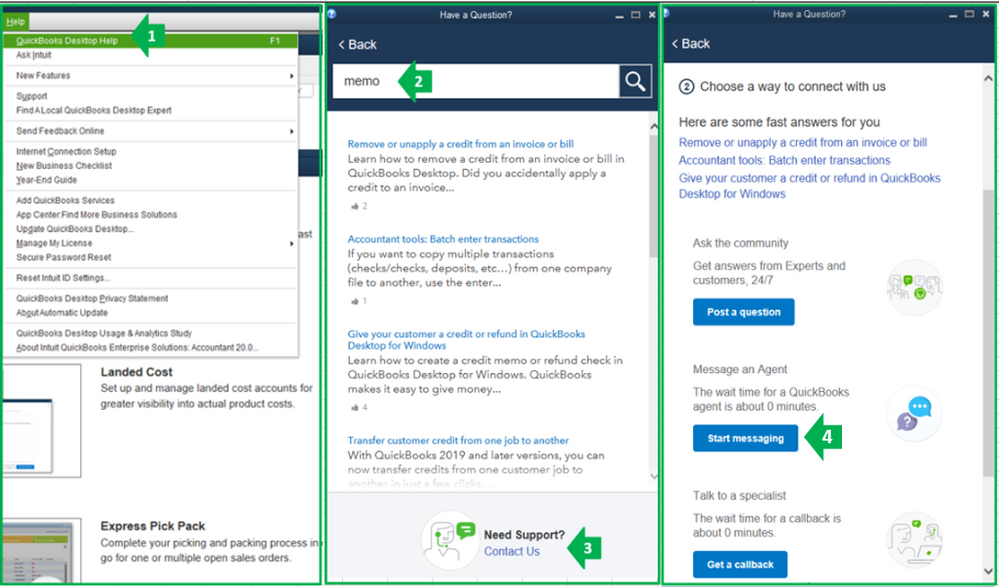
Please take note our operating hours for chat support depends on the version of QuickBooks that you're using. Please see this article for more details: Support hours and types.
Feel free to comment below if you have further questions. I would appreciate the opportunity to help you with your concerns.
When I go to help on my quick books file, i do not have a "contact us" option. Only a search bar for questions.
Hello, @MikeTA95.
You can press F1 on your keyboard. You'd see a window prompt where you can click on the Contact Us link. I've attached a screenshot for visual reference.
If you're still unable to locate the contact us link. let's perform the following troubleshooting steps to isolate this unexpected behavior:
Also, you can chat with a specialist through here:
You can read through these articles to help you resolve unexpected behaviors when navigating around QuickBooks:
Leave a message below if you other concerns about navigating around QuickBooks. We're always delighted to assist.
Is there any update? I did register as an affected user, but have not received any updates in several days.
Hey there, Desmond3.
The most recent word from our investigation team on 6/23/20 is that Microsoft has released a new update which resolves the problem, OS Builds 18362.904 and 18363.904. You'll want to make sure you've installed this. After completing installation, our investigators also recommend checking your computer's Update History area to confirm that the updates were successfully obtained. They also advise to reboot a computer after installation is complete.
More information can be found in Microsoft's KB4567512 article from June 16, 2020, which was linked earlier in this thread by my colleague Jen_D.
If you have any other questions, please reach out to me here. Have a great day!
I successfully installed KB4567512 on 6/23/2020 and rebooted. The issue remains.



You have clicked a link to a site outside of the QuickBooks or ProFile Communities. By clicking "Continue", you will leave the community and be taken to that site instead.
