I can certainly help you, @Accounts at GKL.
Since you’re using QuickBooks Online internally, you can simply select Save and close or Save to avoid sending an email to a client when creating a credit note or an invoice.
Here’s how:
- Select the + New button.
- Click Invoice/Credit note.
- Enter/select the needed information. QuickBooks automatically fill in the customer email if you add it to their profile. You can remove it from the transaction page or leave it blank.
- Press Save or Save and close.
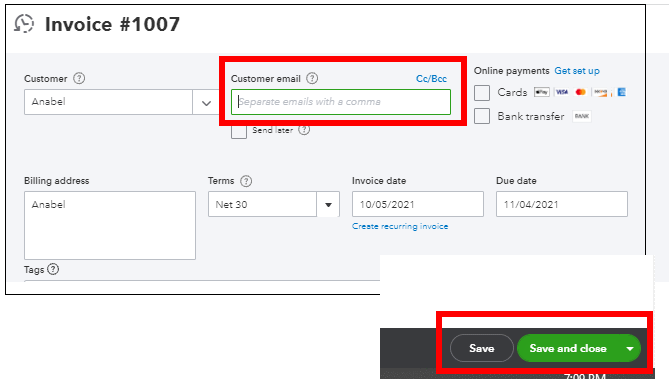
I’ve added this reference in case you want to generate reports to view your sales in QuickBooks: Sales reports. It helps you determine your largest customers, and it gives you better insights of your sales performances.
If you need more help with your transactions or anything else. Just leave me a message below. I’ll be here. Always take care!