Turn on suggestions
Auto-suggest helps you quickly narrow down your search results by suggesting possible matches as you type.
Showing results for
Connect with and learn from others in the QuickBooks Community.
Join nowHowdy, I've been using QBDesktop for five years or so but I'm still appallingly ignorant, so please bear with me.
The problem I'm having is pretty simple, if deadly.
A client we've had for years, and whom I invoice every two weeks without any issues, has simply disappeared completely from my QB install.
His name is no longer in the client list, invoices that I created are gone, and payments that he made are all gone, although I can't tell how far back.
Is this a commonly known QB bug that is easily repairable? Or could I have clicked one wrong key by accident and disappeared him, and all his records?
Suggestions on where to look within QBD for this wayward client, or for clues as to what I might have done wrong would be greatly - greatly! -- appreciated.
Thanks much in advance for any brain power you may feel like using on this question. I realize it's a Monday.
RWG
Great Monday, @agingrichard!
There might be data damage in your company file. I'm here to help you fix it.
First, I'd like to know if you've received any error messages while using the company file. If yes, you can share it with us in the comment section. If you haven't seen one, you can perform doing the data troubleshooting method for your company file.
You can Run File Doctor from the QuickBooks Tool Hub to fix any unwanted data issues in your QuickBooks file. However, if you have recently rebuild the file, you'll need to restore it first before using the Tool Hub.
To check if the file was recently rebuilt, you can simply open the company file and press F2 on your keyboard. Then, locate the RB in the Versions Used on File section to see the date when it was rebuilt. This is how it looks like:

Once done checking the very recent Rebuild date, you can either locate the backup file and open it. Or, if the Rebuild date was very old, you can proceed to run File Doctor. You can find the detailed steps in this article: Names, items, or accounts are missing from centers, reports, or transactions.
You can also contact our Customer Care Team to help you with the process. They have special tools to perform screen-share and check further what has caused this issue to get to the bottom of this.
I've added this reference page for your future task when you're ready to assess your business financials: Reconcile an account in QuickBooks Desktop.
I'll be here if you need further assistance. Don't hesitate to let me know in the comment section. I'd be happy to back you up. Take care.
Thanks for the help/suggestions.
I don't really know how this happened but it was probably the user's lack of attention and misunderstanding.
The 'disappeared' client is still disappeared but his invoices and payments are not.
For some reason the client's name got switched to the last name - only the last name - of a completely different client.
I'm trying to recon 2020, so I just went through 2020's invoices and changed that last name to that of the missing client, creating a new user, although I changed it to FName/LName, in case the missing client is still in the bowels of QB somewhere with the LName/FName.
I had to change only about 20 entries. Not a very elegant solution.
When I'm done with this, I'll have to go back and change the name for 2019 and 2018 invoices.
Thanks for your assistance.
BTW, how do I find the QB Tool Hub?
We’re here to help fix and guide you every step of the way, @agingrichard.
Missing information like names and transactions are common reasons to utilize the Verify and Rebuild Data Utility. It identifies data issues within the company file while resolving them immediately. Have you already tried this feature on your end?
If not yet, you can follow these instructions before using our QuickBooks Tool hub. Please know that you'll need to log in to your Desktop account using the single-user mode when performing this process.
Here’s how:
If the same things happen, you can now use the tools in the QuickBooks Tool Hub. QuickBooks Tool hub is a collection of all QuickBooks tools in one application. However, you’ll want to restore the backup first if you’ve recently rebuild your file.
Follow these steps below:
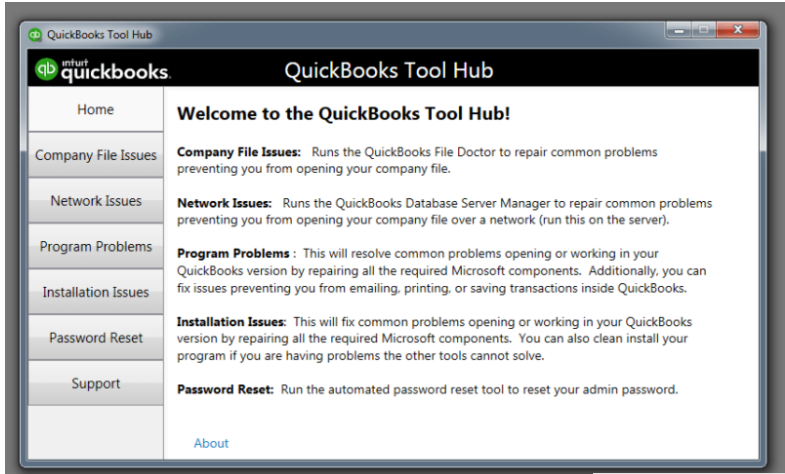
Refer to this article for detailed instructions on how to fix issues with the QuickBooks Desktop Tool Hub. It contains a description on each tab that can address your concern.
I want to ensure your success. Please let us know how this goes. We’ll be here to assist you anytime. Have a good rest!



You have clicked a link to a site outside of the QuickBooks or ProFile Communities. By clicking "Continue", you will leave the community and be taken to that site instead.
