Let me share why it shows as to print, Thearkpoolsoluti.
It shows as print when an invoice is already paid. That being said, you don't have to receive any payments. You may want to open the invoice to verify the status.
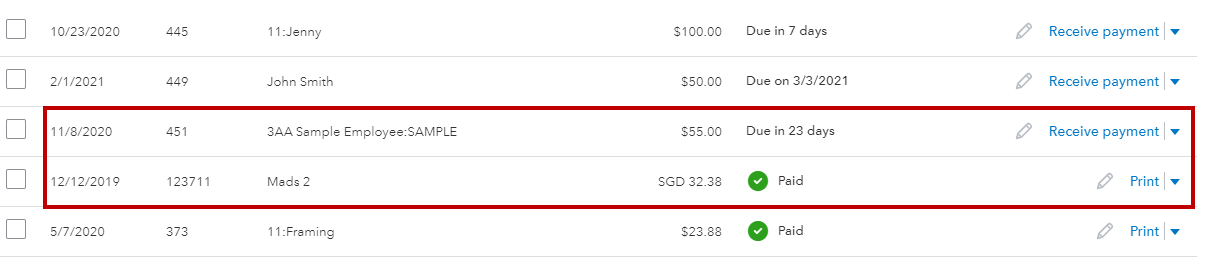
However, if it's not paid and still shows as to be printed, we have another way to receive the payment. Here's how:
- Click the New or Plus sign (+) button.
- Go to Receive payment.
- Select the customer and the invoice.
- Enter the amount paid.
- Click Save and close.
You can also check this article for more information: Record invoice payments in QuickBooks Online.
If additional questions arise, you can always click the Reply button below. We'll get back to you as soon as we can.