Turn on suggestions
Auto-suggest helps you quickly narrow down your search results by suggesting possible matches as you type.
Showing results for
Connect with and learn from others in the QuickBooks Community.
Join nowYour issue ends here, @KJK1985.
Resending an email invitation for the contractor to access their 1099 is only available in QuickBooks Online (QBO). Thus, QuickBooks Desktop (QBDT) doesn't have this option.
Please know that when you track contractors for 1099 in QBDT, you'll have to enter their information manually in the system. For more guidance, feel free to check out this article: How to set up contractors and track them for 1099s in QuickBooks.
Also, I'll be sharing with you the steps on how to resend the email invitation within QBO. Let's start by going to the contractor's profile and email it again from there. Here's how:
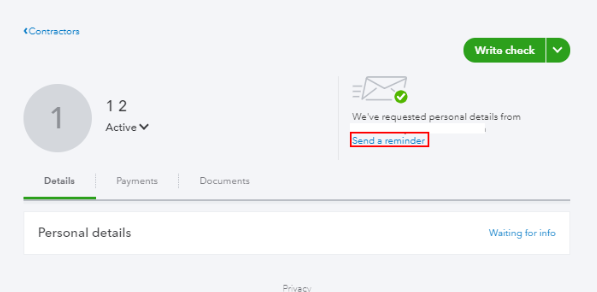
I'm adding this article for more details: Invite a contractor to add their own 1099 tax info.
Please know that I'm just a reply away if you need any further assistance in managing your contractor's information. Wishing you and your business continued success.
I don't have payroll service for this account but the contractor needs a copy of their link to view sent by QBOL.
I admire you for chiming in on this thread to share your concerns, @cpool70.
Since you don't have a payroll service for your account, you'll want to manually download or print those 1099 forms and email them to your contractor manually.
If you're referring to QuickBooks Online, I'll show you how to do so:
If this isn't the case, refer to this article for the detailed step-by-step process: Print your 1099 and 1096 forms.
Feel free to visit this handy article to get answers to your frequently asked questions about Form 1099, such as running reports to view your 1099 vendors and their payments: Get answers to your 1099 questions.
If you have any other questions about forms in QuickBooks, please feel free to comment below. I'll get back here as soon as possible to help you again. Take care always.



You have clicked a link to a site outside of the QuickBooks or ProFile Communities. By clicking "Continue", you will leave the community and be taken to that site instead.
