Hello, @deboo. To remove the sales tax column from your invoice page, you’ll need to turn off the Sales Tax feature.
When the Sales Tax feature is enabled, the column automatically appears for tax calculation purposes, and there’s no option to remove it manually.
To turn it off, follow these steps:
- Go to the My Apps menu.
- Select Sales Tax.
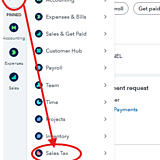
- Click Sales Tax Settings.
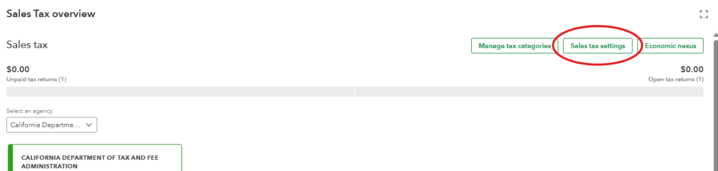
- Choose Turn Off Sales Tax.

- You’ll see a prompt with a disclaimer about turning off sales tax. Click Turn Off to proceed.
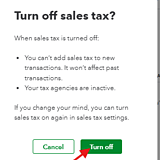
Once the feature is turned off, the sales tax column will no longer appear on your invoices.
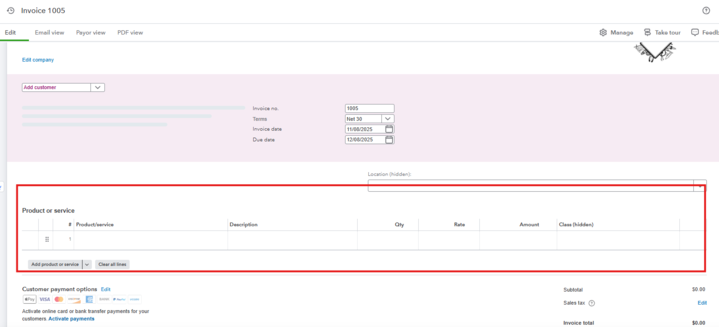
If you have any further questions, feel free to reach out.