Turn on suggestions
Auto-suggest helps you quickly narrow down your search results by suggesting possible matches as you type.
Showing results for
SALE EXTENDED 70% OFF QuickBooks for 3 months* Ends 12/8
Buy nowDear Community,
My apology if this question has been addressed in a prior post, but I haven’t been able to find the exact answer.
My question is regarding managing COG in QuickBooks Desktop.
We resell a service to a client at a fixt cost, but our cost varies from month to month.
I have figured out how to setup COG with a fixed cost for a client, but I’m not sure how to set up varying cost.
This would enable more accurate reporting capabilities for this buy /sell relationship for this client.
For example:
In the month of January, our cost for the service may be $100.00, but sold to the customer at $125.00.
In the month of February, based on the service consumption by the customer, our cost may now be $120.00, and the customer may be charged $145.00.
The big question is, is there a way to manage varying COG for a client in QB?
See screenshot of sample COG item
Thanks.
Hello there, @link360.
I understand that you need help in managing COGS that vary from month to month to monitor them accordingly.
In QuickBooks, you can manually update the cost from the inventory items list. When you update the cost for inventory items, the new prices will only affect your future sales and won't change your past rate. Here's how:
The cost will then be based on the price in the bill, but it will not change the cost of previously purchased items (First In, First Out concept).
After updating your inventory costs, I recommend running the Inventory Valuation Detail report to view your past and current sales for a specific inventory and verify their cost/selling price. Here's how:
For additional guidance and references, you can check out these articles below:
Know that I'm always here to help if you have more questions about managing your COGS in QuickBooks. Take care!
Hi @katherinejoyceO,
Thank you for the quick response and guidance.
I followed your instructions and was unable to click on the "Advance Inventory Settings" because it is greyed out. I tried checking the " inventory and purchase orders are active" box, but that did not enable the Advance Inventory settings.
Any recommendations on that ?
See the attached screenshot.
Thanks
Let me continue the help, link360.
I got some troubleshooting steps to help enable the Advance Inventory settings on your QuickBooks Desktop account.
Let's make sure your QuickBooks software is up-to-date so you always have the latest features and fixes. To do either manual or automatic system updates, please refer to this article for the step-by-step guide: Update QuickBooks Desktop to the latest release.
Here's how to manually update your software:
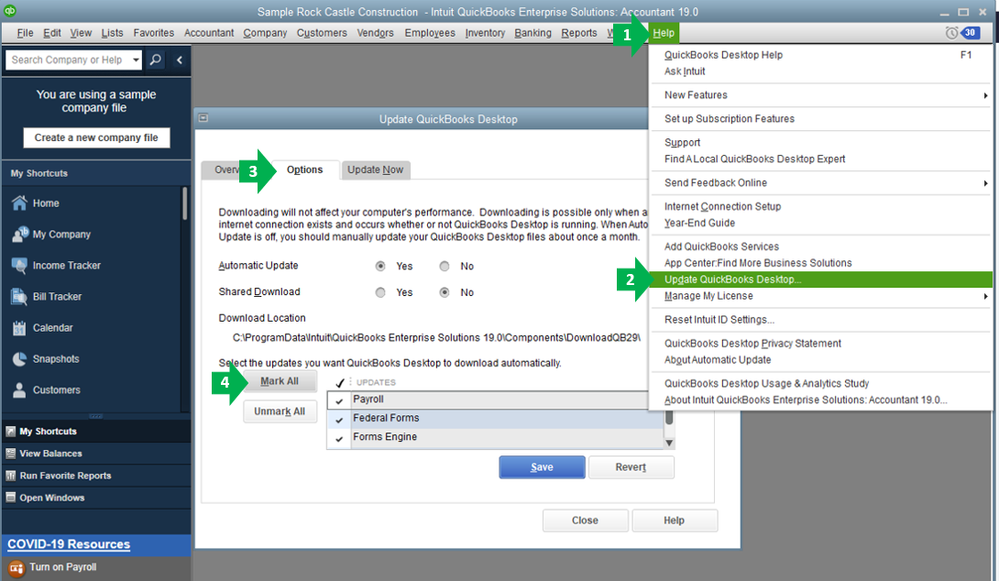
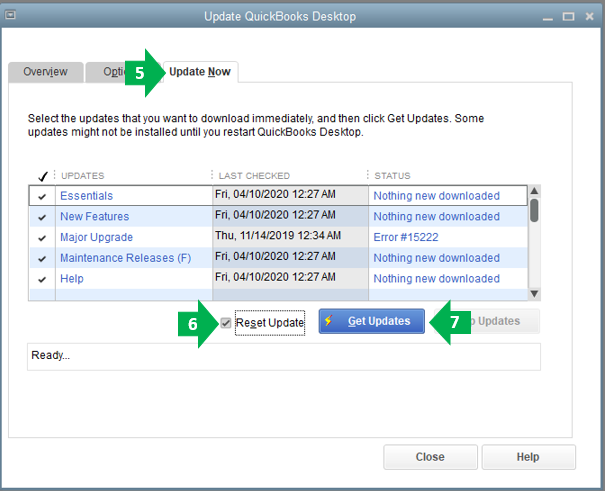
To give you more insight and visual guide on how to update QuickBooks Desktop, please check out this article: Update QuickBooks Desktop to the latest release.
Keep me posted for additional questions with inventory setting or other concerns. I'd be more than happy to help. Wishing you the best of luck.
Hi @Charies_M ,
Thank you for the recommendation.
I completed a successful update of QB as suggested, but the "Advance Inventory Settings" is still grayed out.
Thanks



You have clicked a link to a site outside of the QuickBooks or ProFile Communities. By clicking "Continue", you will leave the community and be taken to that site instead.
For more information visit our Security Center or to report suspicious websites you can contact us here