Hello, userchris1.
I appreciate your initiative to resolve the error code on your own. I've got your back now and I have a solution to help you resolve this.
What's the name of your bank? I can check in our system to see if there's a connection issue with it.
Have you tried doing this step? If not, give this a shot to fix the error code. The 103 bank connection error means that there are issues with your bank's login, usually happens when there are changes to your credentials. I take it that you've already connected your bank account. In this case, you'll want to update it to resolve this. Here's how:
- Go to the Banking page.
- Click the pencil icon.
- Hit Edit sign-in info.
- Enter the updated bank credentials.
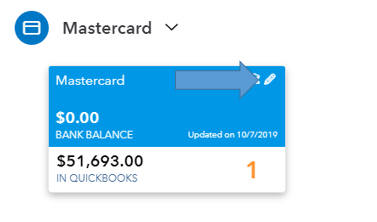
More steps can be found here.
Alternatively, you can manually upload your bank transactions. This article can guide you through the process: Manually upload transactions into QuickBooks Online.
After bringing your transactions in or resolving the error message, you can start categorizing them for your books.
Drop by in this thread or in the Community space if you have more concerns. I'd be happy to address them for you.