Yes, you’ll want to have 1099’s forms, @sevenseasmc-ja.
When preparing 1099 in QuickBooks Online, you’ll want to purchase or have 1099 paper before printing them. You can visit this website here to get help determining which form you need.
Once you have it, let me outlined the instructions to print your 1099s:
- Create your 1099s in QuickBooks.
- When complete, choose the I'll file myself option.
- Select the type of form you are printing.
- Check if the forms align properly by selecting Print sample on blank paper.
- Click Yes if it looks good, then hit No if the alignment is incorrect.
- Confirm the form you want to print and select View selected 1099 contractors to confirm your contractors.
- Select Print on 1099 forms then Print to complete your printing.
- Press Next, then Done.
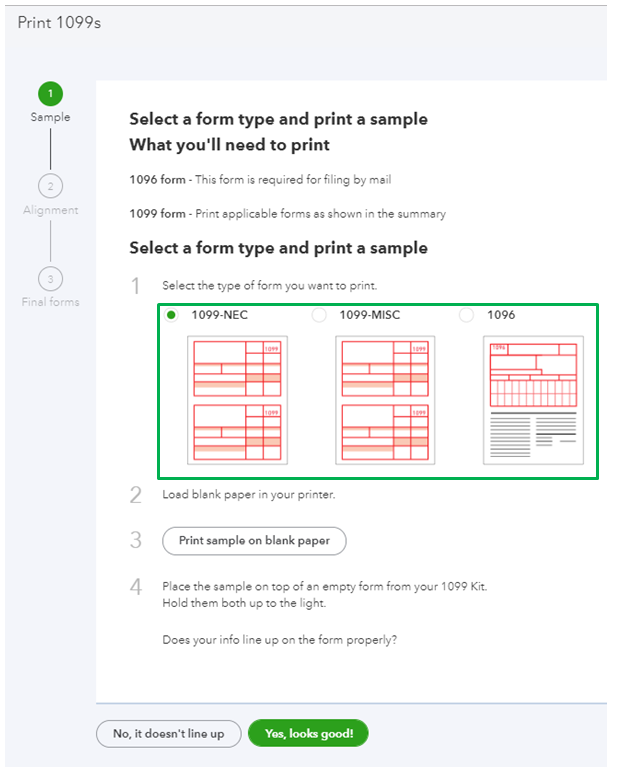
You can check this article for more information about how to print 1099-NEC or 1099-MISC forms in QuickBooks. It also provides details concerning the copies to your contractors.
Doing this will allow you to print your 1099 forms right away. Please let me know if you have further questions or concerns. I'll be here every step of the way.