Turn on suggestions
Auto-suggest helps you quickly narrow down your search results by suggesting possible matches as you type.
Showing results for
Connect with and learn from others in the QuickBooks Community.
Join nowSolved! Go to Solution.
I'm here to help you sort this out, CwrwFi.
QuickBooks Online is dependent on the data that the izettle processor transmits. The system will post the transactions the same way your third-party service provider created them.
Since these are imported transactions, I'd suggest getting in touch with izettle to check on other ways of sending your bank statements to QuickBooks.
In the meantime, you can exclude the transactions that are counted twice on the bank feeds. Here are the steps to complete the process:
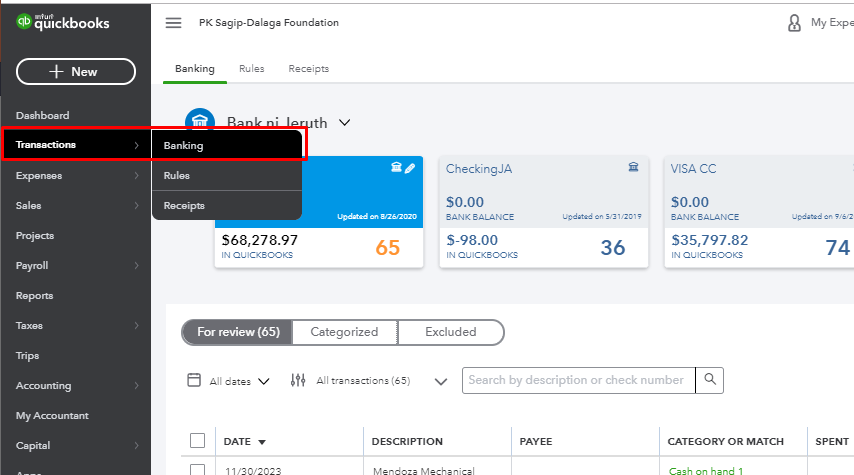


You might find this article interesting: Tips for Working in QuickBooks Online’s Bank Feeds: Matching Transactions. This will provide you tips and outlined steps on how to manage your bank transactions as well as the reasons why QuickBooks may not recognize a match.
Feel free to drop me a reply below if you need further assistance about this topic, I'm always here to keep helping. Have a good one.
I'm here to help you sort this out, CwrwFi.
QuickBooks Online is dependent on the data that the izettle processor transmits. The system will post the transactions the same way your third-party service provider created them.
Since these are imported transactions, I'd suggest getting in touch with izettle to check on other ways of sending your bank statements to QuickBooks.
In the meantime, you can exclude the transactions that are counted twice on the bank feeds. Here are the steps to complete the process:
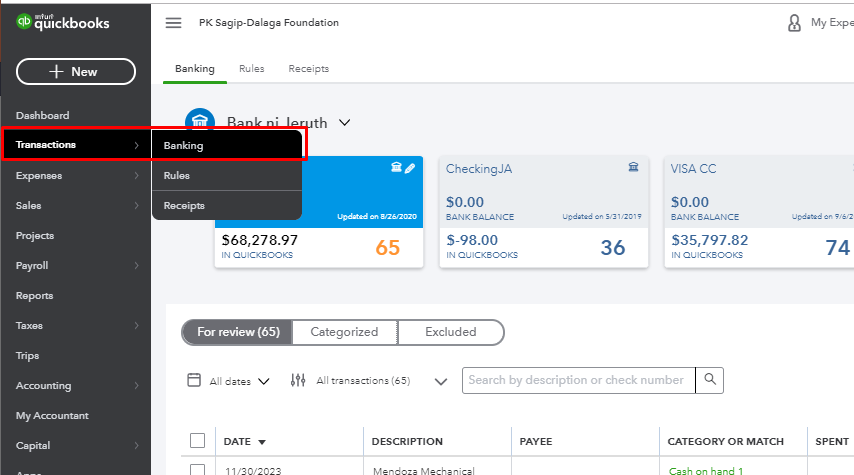


You might find this article interesting: Tips for Working in QuickBooks Online’s Bank Feeds: Matching Transactions. This will provide you tips and outlined steps on how to manage your bank transactions as well as the reasons why QuickBooks may not recognize a match.
Feel free to drop me a reply below if you need further assistance about this topic, I'm always here to keep helping. Have a good one.
many thanks for the reply - my QuickBooks looks slightly differenc (UK) - I dont have a transactions tab on left hand side.....
(found it, just a banking tab on UK version but worked the same, many thanks)
Hi, I am having the same problem, except the izettle transfer (not the same as what comes into the bank account) is represented in deposits and is showing as either over due or paid. I am reconciling the bank deposit showing as PayPal, not the izettle deposit. If I delete the izettle deposit, which is not reconciled, will this affect my reconciliation?



You have clicked a link to a site outside of the QuickBooks or ProFile Communities. By clicking "Continue", you will leave the community and be taken to that site instead.
