Hello there, @liam7.
Let me help share information about the starting check number in QuickBooks.
You'll have to manually delete the Starting check no. and enter the number you want. Once you start to input a number under Starting check no.this will automatically fill based on the last successful printing.
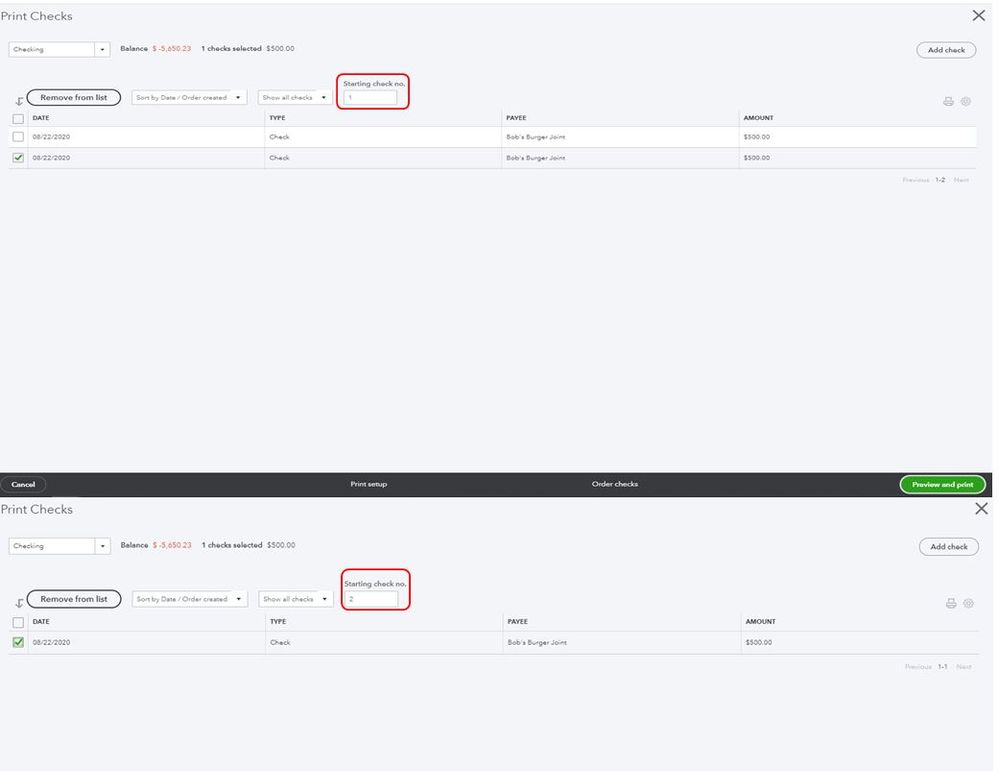
Also, you can turn on the Warn if duplicate check number is used. This way, it will remind you that the check number you're using is already a duplicate.
- Go to the Gear Icon.
- Choose Accounts and Settings.
- Select the Advanced menu.
- Scroll down to the Other Preferences section.
- Removed the checkmark on the Warn if duplicate check number is used to turn it off.
- Click the Save button.
- Hit Done.
I've added an article that will help guide you to align checks when printing.
Also, you can browse this article in case you encounter any issues while printing checks in QuickBooks: Troubleshoot Printing Pay Checks, Pay Stubs and Forms.
Should you have further questions, feel free to leave a comment below. I’m always here anytime you need help. Enjoy your day!