Hi there, @nataliefox.
I can show you how your customers can view the details of the invoice that you've sent to them.
Once they receive the invoice, they will be routed to the page where they can review it. They can simply click the View invoice button on the right side to view its details. You can refer to this image below.
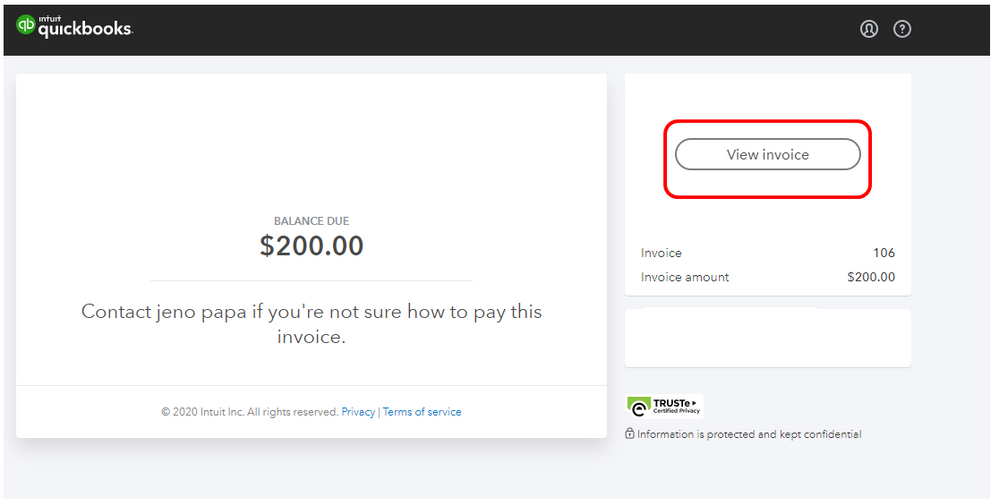
I've also added an article about "what's new with QuickBooks Self-Employed Invoicing?". This will provide you the details about the recent update that we released to enhance customer's experience when creating an invoice.
That's it! Please let me know if there's anything else I can do to be of assistance. Have a great weekend!