Turn on suggestions
Auto-suggest helps you quickly narrow down your search results by suggesting possible matches as you type.
Showing results for
Connect with and learn from others in the QuickBooks Community.
Join nowI am trying to change my company address on Quick Books. I forgot my password for ADMIN. I chose forgot password and it wanted me to list my license number. Can't find my license number tried to look up my license number by my phone number. License number was found but it was sent to an email address that is no longer valid. Any suggestions?
Thank you for posting here in the Community, @doyle1941.
I'm here to help reset your password to be able to change company address successfully.
QuickBooks will just ask for a password when you're opening a company file, in this case you may need to suppress the QuickBooks application. First, make sure the QuickBooks program itself is working. Suppressing QuickBooks allows you to see the license number without opening a company file.
To suppress QuickBooks, right-click the QuickBooks Desktop icon, press and hold the Ctrl key, then select Open. It's important not to release the Ctrl key until you have the No Company Open window, unless QuickBooks freezes or gives you an error.
For additional reference, you may check this article: Suppress the QuickBooks Desktop application.
Once done, press F2 key to look for your license number under the Product Information. After looking your license number, you may need to continue resetting your password from there.
If the issue persists, I recommend contacting our QuickBooks Support Team to help resetting your password. To contact support:
Don't hesitate to add a comment below if you have any other concerns, we're always here to help. Have a good day!
I downloaded Quickbooks Premier 2016 Desktop Version from the website. I need it for one of my college classes, but it does not come with a license or product number. Where can I get those? Otherwise I can't use the program.
Hi there, Tracy_MacDonald.
I'm glad you've reached out to us. Let me help and guide you on how to locate your license and product number so you can install your QuickBooks successfully.
On the original product packaging when you purchased your QuickBooks, the license and product number are on a scratch-off stickers located next to the UPC code. You may also received an email confirmation when you purchased the product from Intuit.
If you still cannot location your installation numbers, you can visit the QuickBooks License Look UP page to retrieve them.
For additional reference, you can check this article on how to find missing license or product number.
You may also visit this article for the detailed steps on how to install QuickBooks Desktop.
If you need further assistance with the installation, I recommend calling our QuickBooks Desktop Support Team. They have the tools to pull up your account and do a remote session.
Here's how you can contact our phone support:
Don't hesitate to leave a comment below if you have any other questions about installing QuickBooks. Have a good one.
where do i find my license number for 2019 Pro desk top?
Hello, kimgoff.
I'm happy to help! If you're trying to see what your license number is, all you have to do is press f2 when you're in your product. That will populate a window with your License number.
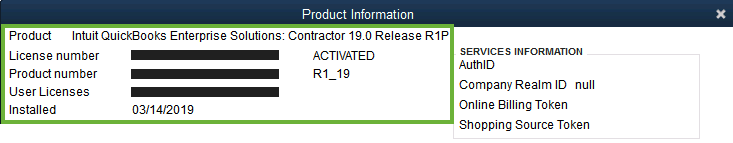
If you have any other questions or concerns, feel free to post them below.
**Say "Thanks" by clicking the thumb icon in a post
**Mark the post that answers your question by clicking on "Accept as solution"



You have clicked a link to a site outside of the QuickBooks or ProFile Communities. By clicking "Continue", you will leave the community and be taken to that site instead.
