Hi there, @HD75.
You've got me here to assist you with any QuickBooks concern. If you could please provide me with some more details for what you were experiencing, I would be happy to take a look and help get it taken care of.
On the other hand, if your contractors are not showing on the 1099 report, there are reasons why it's happening.
First is the 1099 payment of the vendor was not tracked. To fix this, you'll need to check if the Track payments for 1099 box is ticked in their profile. Please check out the sample snip attached for your reference on where to do that:

Moreover, if you paid your contractors with a credit card, debit card, gift card or PayPal through your Payroll product account, this won't be reported. You'll have to edit those transactions and use a different method like check or expense.
Another reason is that if the accounts you used on your vendor transactions are not mapped for 1099. This includes the accounts you used on your items.
Here are the steps to follow when mapping your accounts:
- Go to Expenses and click the Prepare 1099's button in the upper right-hand corner.
- Set up your company information and click Next.
- Place a check-mark in Box 7: Non-employee Compensation checkbox.
- In the drop list, select all the accounts you used in all your contractor transactions.
- Click Next and click on Finish Later to finish the setup.

You may run the 1099 report again after verifying and modifying the information I've mentioned above.
If you wish to speak with our representatives, know that
we've recently updated our customer care experience. The best way to reach our support team is to sign in to your account, select the Help icon on the top right, and then Contact Us at the bottom of the panel.
Please see the steps and snips below for your reference:
- Click on Help at the top menu bar.
- Hit on the Contact Us button.
- Enter a brief description of the issue in the What can we help you with? box.
- Press on Let's talk.
- Select on Get a callback.
- Key in your contact details, then tap on Confirm my call.
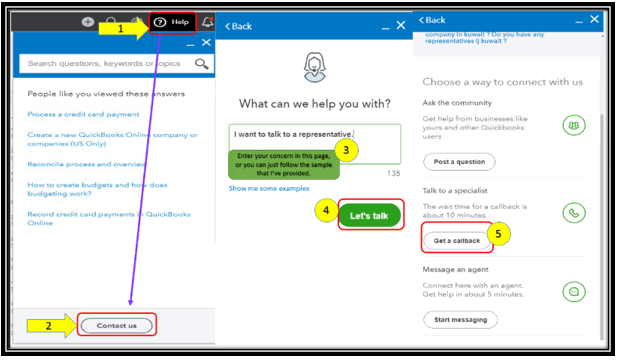
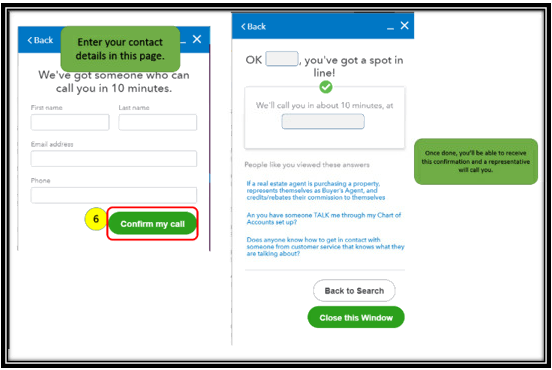
Let me know if there's anything else that I can assist you with. I'll be right here for you. Have a good one!