It's great that you are able to categorize the open balances on your new vendors, selnoc.
We are unable to associate accounts directly on invoice transaction. Instead, you can create an item then use the income account you want to affect on your income statement. Let me show you how:
First create an item. Please note that this represents the goods and/or services that you buy or resell in your business.
- Go to Lists menu then select Item List.
- Click on the Item button at the bottom or use the keyboard shortcut CTRL+ N
- Choose a type of item then enter the necessary fields such as the item name, rate and the account to use for this item.
- Click OK.

Now, let's go back to the invoice.
- On the Invoice screen, add the item on the second line.
- Enter the quantity and make sure that the amount is equal to the opening balance for the customer. You can add a description like opening balance as your reference.
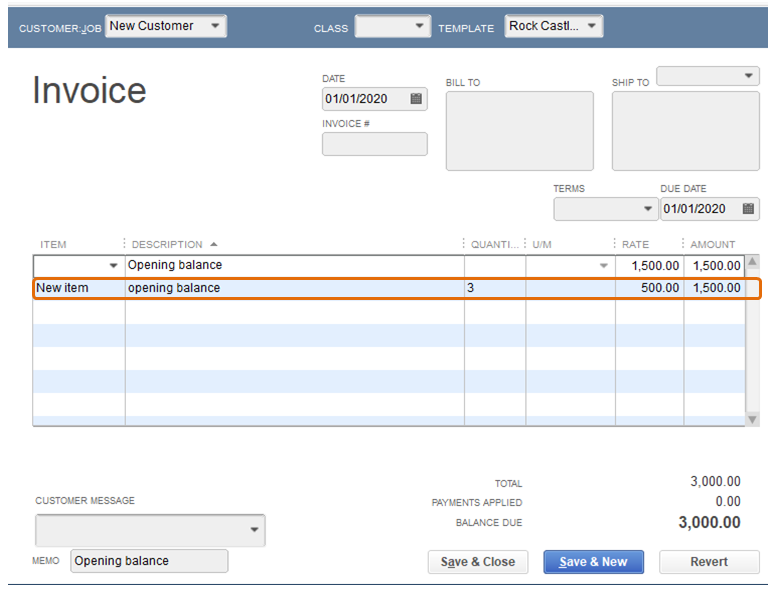
- Select the first line, then click Edit menu at the top.
- Choose Delete Line or CTRL+ Del.
- Don't forget to change the date. Then click Save and Close.

I leave you these articles for your reference:
Let us know if you need anything else.