Turn on suggestions
Auto-suggest helps you quickly narrow down your search results by suggesting possible matches as you type.
Showing results for
Connect with and learn from others in the QuickBooks Community.
Join nowWhy are locations that are given a favorite name on my mobile not seen the same on the website?
I have the same issues with frequently used categories for expenses/receipts and trips. I initially started using Self Employed on my phone but have since started using it on my ipad and also PC. None of my categories match because I needed to recreate them each time I used the service on a new device.
The software needs to add complete parity across all devices so anything altered or added on one device shows up on all my other devices when I open up Self Employed.
Hello there, @jgowrie.
QuickBooks Self Employed mobile app is always in sync with its web version. If you entered favorites on locations and categories of expenses, this should reflect in the web too.
Let's make sure you're using the same log in when accessing your QBSE account for both web and app versions. This way, the task you'll do will show up vice versa.
If they're unable to sync with each other, let's perform some basic troubleshooting steps. Sometimes local internet cache files stored in the system can cause unexpected behavior in the product.
To start, access your account in a private window. This mode doesn't record any activity on your local device. Here's how:
If the changes shows up in the web version, then let's clear the cache in your web browser or try using a different supported browser. It could be a temporary issue with QuickBooks and the current browser that you use.
If there's anything else I can do for you, please let me know. I'll be around to help you. Have a beautiful day!
Hi Customer, @jgowrie.
Hope you’re doing great. I wanted to see how everything is going about the QuickBooks Self Employed mobile app sync issue you had the other day. Was it resolved? Do you need any additional help or clarification? If you do, just let me know. I’d be happy to help you at anytime.
Looking forward to your reply. Have a pleasant day ahead!
delete this message
The business purpose categories do seem to be available on the web same as I have names them on my phone so that seems fine.
The trips and my named favorites are still not syncing up. I did as suggested and opened a private window in MS Edge. I can't attach more than one file so this attachment is my mobile device and the name I have given to two popular locations. I will have to add the website versions to separate replies. The website is not displaying the favorite name I have given to the location.
As far as trying a different browser... no go on that. I only use one browser for simplicity and keeping all my passwords stored and accessible between my mobile and laptop. MS Edge is the one I am using.
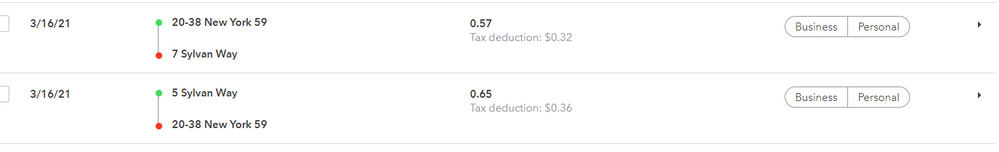
Thank you for sharing your concern in such a great detail, @jgowrie.
Since you're getting the same issue after clearing your cache app, I encourage reaching out to our Support Team team. This way, a representative can review why trips and favorite names are not syncing with the web, and investigate this further.
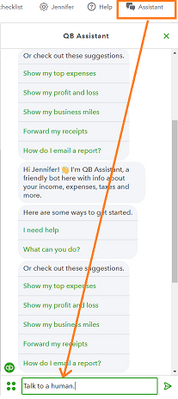
You can also use your mobile device to connect with one of our live support. Please check out this article for additional details: Contact QuickBooks Self-Employed Support.
Please know that you're always welcome to post if you have any other concerns. Wishing you and your business continued success.



You have clicked a link to a site outside of the QuickBooks or ProFile Communities. By clicking "Continue", you will leave the community and be taken to that site instead.
