Hello, Janice.
There's a way to remove the pending builds and complete them. I'll show you how you can do it.
It looks like there are changes to the date of when the BOMs were billed and received. You'll want to adjust the previous assembly dates after you received the items. Doing so will enable the Remove Pending Status button, and let you complete the build. This will also adjust your items' quantity on hand accordingly.
Here's a step-by-step process:
- Go to Inventory, then choose Inventory Center.
- Select the assembly item, then open the pending build.
- Adjust the date under the Date drop-down menu (the date after receiving the BOMs).
- Click the Remove Pending Status button.
- Hit Build & Close.
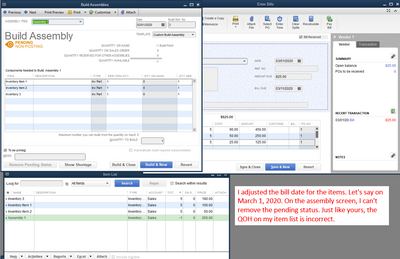
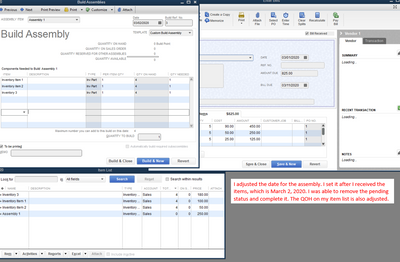
I'm also curious on what exactly happened when you said you get hung up on after releasing them. Did the program freeze? I'd appreciate more details about this.
Although, you can visit this article for solutions if you have freezing issues: What to do if you can't open QuickBooks Desktop.
After fixing the pending builds, I'd recommend running the inventory reports to ensure your quantity on hand values are accurate. You can browse for help articles here: Inventory reports.
I'm willing to lend a hand again if you have other questions in QuickBooks Desktop. Just post your reply here, and I'll get back to you. I'm also willing to listen if you have follow-up concerns regarding the Inventory feature.