Hello, kchermenskaya-go.
I'll lend a hand to fix the error message and help you get back on track.
What were you doing when you encountered the error message? More details about this would help me narrow down the issue.
In the meantime, I have some solutions to help you fix the error message.
Have you tried following what the error message says about signing out and logging back in? If not, try doing it to fix the problem.
If it's still there, then this might be a cache-related issue. When a browser's cache is full or corrupted, it can cause webpage issues, unknown error messages, content not displaying properly, etc.. To confirm this, use an incognito or private browser:
- Google Chrome: Ctrl + Shift + N
- Mozilla Firefox: Ctrl + Shift + P
Do the same steps when you encountered the error message. If it doesn't show in the incognito or private window, then let's close it and go back to your regular browser. Next, clear the cache to fix the error. Close and reopen it after to complete the process.
You can also use another supported browser instead of clearing the cache.
If you're using the QuickBooks Online Windows app, click the Help menu then select Reset App Data. This works the same as clearing the browser's cache.
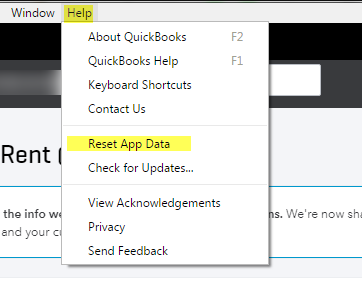
After fixing the issue, you can also read our articles if you need help with other tasks in QuickBooks Online.
Feel free to drop by again if you have other future concerns regarding QuickBooks Online. I'll be here to offer help. Have a good day ahead.