You can manually unselect the said invoices, @stephanie70.
Based on your scenario, I take it that you've marked the invoices both to be emailed and printed later. To quickly locate them, you can pull up and then customize the Open Invoices report. Let me show you how:
- Go to the Reports menu at the top.
- Select Customers and Receivables, and then pick Open Invoices.
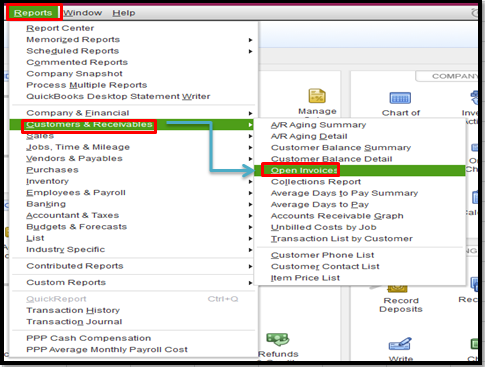
- Click the Customize button, and then choose the Filters tab.
- Search Printed Status for the filter, and then select To be printed.
- Tap OK when you're ready.
- Choose the date you wish from the drop-down, and then click Refresh to apply the changes.
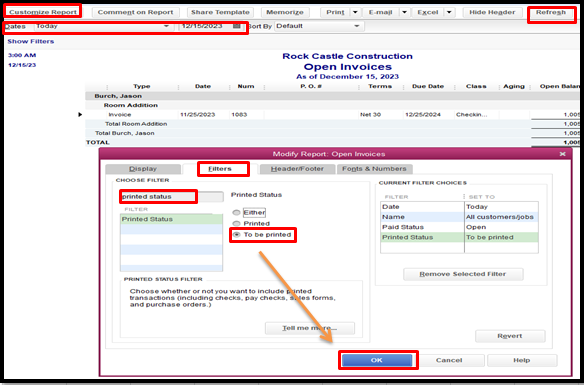
- Open the said invoices and then check to see if the Email later option is marked.
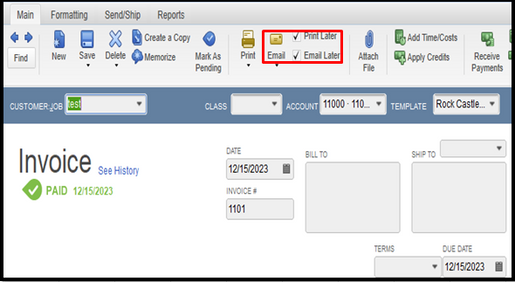
- Please take note of them. This way, you can manually unselect them (by clicking the checkmark) when you go to the Print forms section.
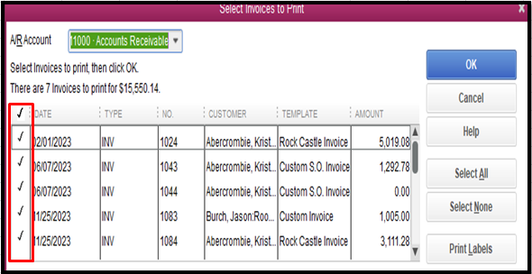
You'll want to customize your invoices to pull up the desired details and make them more appealing to your customers.
Also, another good thing is, you can send your invoices in bulk to make your task easy and efficient. For more insights about it, please refer to this article: Email sales forms by batch.
Click the Reply button if you need more regarding this or have other QuickBooks concerns. I'll be here to lend a hand. Have a nice day.