Turn on suggestions
Auto-suggest helps you quickly narrow down your search results by suggesting possible matches as you type.
Showing results for
Connect with and learn from others in the QuickBooks Community.
Join nowHello all,
It seems this is the only place to report a bug or problem. I have two separate companies in QBO, and in one of my companies, which I created about 2 months ago, there are *no* expenses in my Expenses --> Expenses view. It only shows an "All your expenses in one place" screen. It seems like this instance is stuck in some "trial" mode or something.
In addition, whenever I create an expense, it *always* shows me the "getting started" tour. Extremely infuriating.
How do I contact QBO and get this resolved?
Thank you.
Hello, @panther2.
Thank you for sharing your concern here with us on the Community page. I'm here to help ensure your issue gets a resolution today.
The Expenses window shows all transactions if the type is set to All transactions. You can filter it to Expense to display just the expense transactions recorded.
Here's how:

From there, the page presents just the Expenses entry.
Concerning with the getting started tour when creating expenses, this usually happens to the newly created account. To get rid of the pop-ups, you can click on the X tab. Also, please make sure not to click on the Take a tour link.
If you wish to connect with a live representative, you can set a scheduled callback from your QBO account.
Here's how:
To connect with them at your most convenient time, you can check out for the support hours from this link.
For an additional guide, while working with expenses, you can as well read this article.
Moreover, here's a link you can read more about the difference between bills, checks, and expenses.
I'm more than happy to help if you have any other QuickBooks questions. Please feel free to post again or leave a comment below. Have a good day!
Unfortunately this completely did not solve my problem.
1) the Expenses view shows no transactions and doesn’t even let me filter; I’ve entered about 1,000 expenses so I know they exist;
2) the tour always shows up when I click “New Expense”. I X out of it and then enter an expense. The next time I click “New Expense” it shows up again.
3) it’s impossible to actually get help from a human, and I think something is broken with the support chat functionality. I tried it in two browsers. I tried the chat and also get a call back.
I appreciate you taking the time posting an update on this thread, @panther2,
Getting this resolved in no time is our main goal. Just to clarify, have you tried recording expenses in a private browser? Unexpected issues this mostly are affected by the large data in the cache. This is because the data on regular browsing will overwrite itself and will remove history unless done manually.
While the incognito mode will not save any history, it is a great place to identify issues in the browser. Use these keyboard shortcuts to launch a new private window:
Clearing the cache can also help resolve browser issues in QBO.
If you already tried this, and still getting the same problem with the expenses, I recommend getting in touch with our Support Team. They can help report this to our engineers who can help with program bugs and other technical concerns.
Also, regarding our support, we have made changes to our operation hours and our contact options. Our Live Help are available from 6:00 AM to 6:00 PM on weekdays and 6:00 AM til 3:00 PM on Saturdays.
Follow these steps to reach out to a live agent:

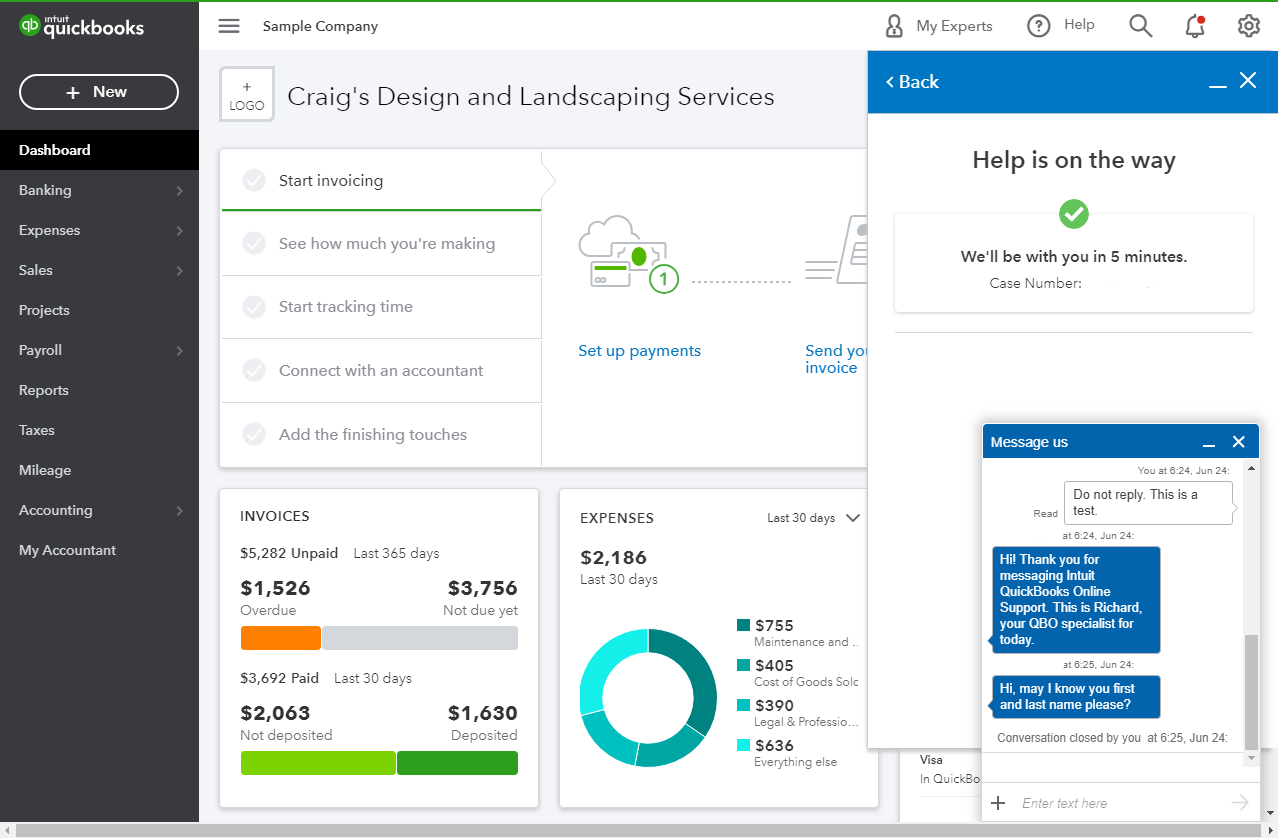
When you're connected, provide all the information about your concern or request a viewing session with out representative.
If you opt to use the Start messaging option and gets an unresponsive behavior, try using a private browser using the steps above.
Keep us updated on how the call goes. I want to keep track of the concern if it is resolved so I can provide further help. Have a good one!
I solved the problem: Expenses will only show up in the list if there is one that is within the last 365 days. I created an expense item within the last 365 days and then the list showed up, along with the filter option. In addition, the "tour" went away. Obviously QBO makes an assumption that you only want to see transactions in the last 365 days. However, in my case I have been entering historical transactions for 2019.
I was having a similar issue. I'm teaching students how to use QBO and they have to enter bills. When we started, it was 2020. Now it is is 2021, and the ones from over 365 days were not showing up. It said there were no bills to pay when they tried to follow the steps: +New/Pay bills.
Bills that are within the 365 day time period can be paid using the New/Pay bills section. They also show up under expense transactions which allows me to then adjust the filter to include the older ones. I can have my students they 'pay' from that screen.
As a final way to pay bills that weren't showing up in the Pay Bills area: I had them go to Expenses/Vendors. From there they could select "Make a Payment".
It's nice to see you here in the Community, @Dr Anderson.
I got the information that you can share with your students on how they can pull up expenses that are beyond 365 days.
By default, QuickBooks pulls data from the last 365 days. Any transactions that are older than that will need to be accessed by filtering the data to a custom date range.
To view old transactions, you may click on Filter from the Expenses screen and customize the date according to the information that you need. Please see the screenshot attached for your reference:
To add up, the steps that you've taken is the best way to pay open bills. You'll need to look for the expense transaction from the Expenses page and select the Make a Payment to pay it since the system only shows the latest 365 days' worth of entries.
Please know that our developers are always finding and considering new ways to improve the product. This way, we'll be able to cope with our customers needs.
I'd encourage you to visit our QuickBooks Online Blog site regularly to be updated with our latest news and program road-maps.
Keep me posted anytime if you have any other questions about this or with QuickBooks. I'll be right here to help you. Have a nice day!
THANK YOU!!!!!!! So frustrating I wasn't able to get out of the tour mode, I'm using this for a book keeping class so NONE of the transactions I was entering were coming through till I did what you did. Now I was able to filter to expenses for all dates and can see what I am supposed to see. QBO should really add a "skip tour" button or something because this was extremely frustrating, thank you for solving my problem!
You're always welcome, @ckraft814.
We're glad that your issue about viewing expense transactions in QuickBooks Online (QBO) has been resolved. I appreciate you taking the time to share the outcome of the steps you've performed.
With regards to your suggestion about having a skip tour button in QBO, you can relay it to our product engineers by submitting feedback. Rest assured that they continuously working to enhance the program feature to suit your needs. Here's how:
You can also visit our Customer Feedback for QuickBooks Online website to track the suggestion you've submitted.
If you have any other QBO concerns, feel free to post again here. We're always around and ready to lend a hand. Have a blissful day and more power to your business!



You have clicked a link to a site outside of the QuickBooks or ProFile Communities. By clicking "Continue", you will leave the community and be taken to that site instead.
