I’m glad that you dropped by @klav1.
Let me provide some information on how we can manage project beginning balances in QuickBooks online.
The method for entering balances for customers and vendors depends on when you started using QuickBooks. If you want to keep track of individual sales or bills that make up your projects, you'll want to enter each unpaid invoice and unpaid bill instead of the total balance.
In your customer’s information, you’ll want to set up an opening balance. So every time you create transactions, QuickBooks will track everything. Here’s how:
- Select the Sales menu, then Customers.
- Select the customer’s name, then go to Customer Details.
- Hit Edit.
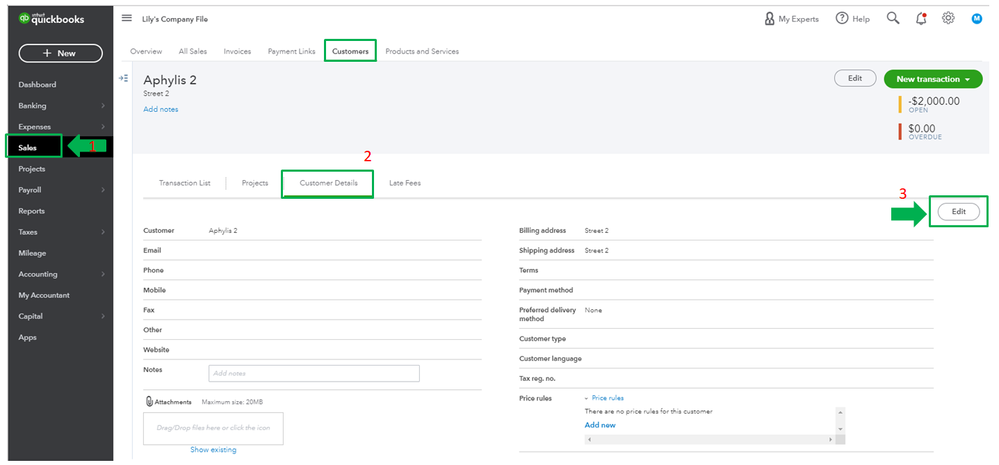
- Go to the Payments and Billing, then enter Opening Balance as of date.
- Press Save.
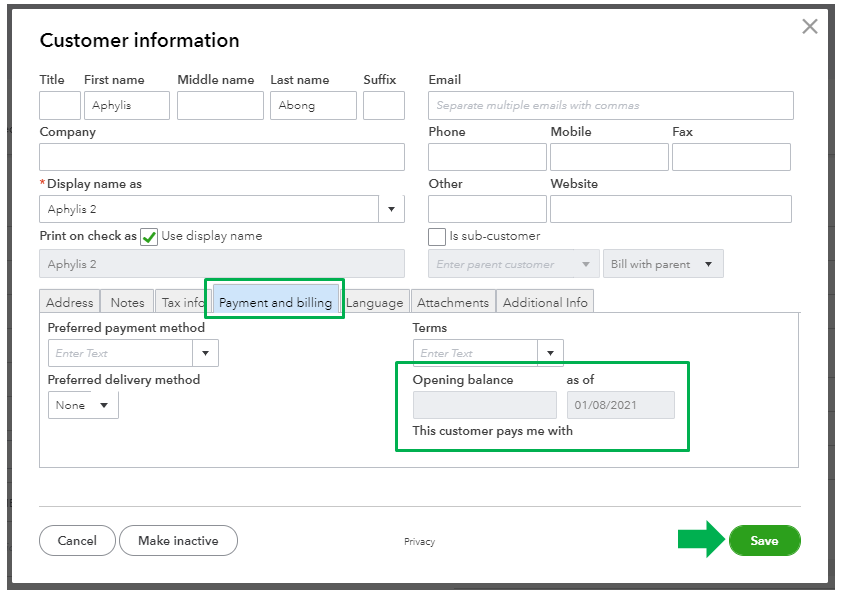
Check out this reference to learn more about entering opening balances for customers and vendors. It includes information on what accounts are being impacted.
I've also attached this article about tracking income, costs, and profitability by the project. I’m sure you’ll find it helpful.
Know that I'm only a couple of clicks away if you need anything else. Have a fantastic day!