I’ve got you covered, @pceinc.
Various versions of QuickBooks have their specific requirements. System specifications offer you the data needed to guarantee your PC hardware, programming and working system meet the basic stipulations for your QuickBooks Desktop model.
I recommend checking the system requirements to ensure the application is compatible with your setup and will help avoid problems when using it.
If everything is a match and you still have the same issue, you can reach out to our Technical support team for further assistance. They have tools that can locate what is needed to fix so you can continue with your business.
Here’s how:
- Select the Help menu.
- Click QuickBooks desktop Help F1.
- Press Contact us.
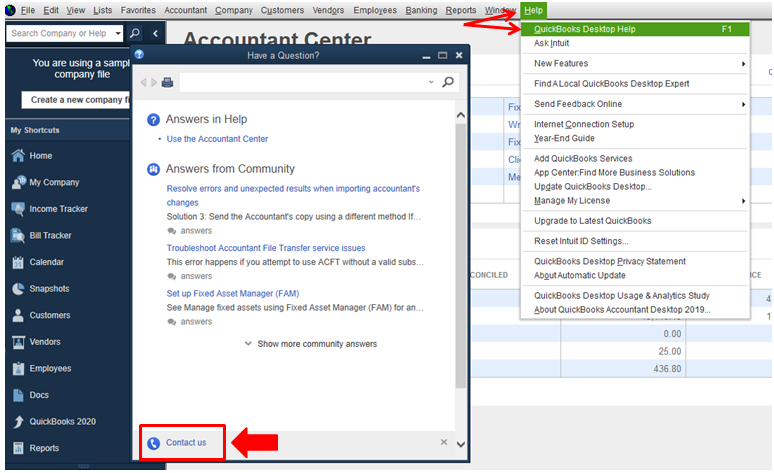
You might find this article helpful about release notes to learn what’s new and improved in the latest updates to QuickBooks.
Get back to me here if you have concerns. I’m always determined to find you a solution. Have a good one.