Turn on suggestions
Auto-suggest helps you quickly narrow down your search results by suggesting possible matches as you type.
Showing results for
Connect with and learn from others in the QuickBooks Community.
Join nowI have been using QB desktop for about 20 years. I have a real estate business. There are times that I will have as many as 3-4 entities/companies. Will I have to buy subscription for every entity/company?
Thanks for checking in with us, treeder1964.
To answer your question, yes, you'll need to buy another subscription for every entity or company in QuickBooks Online.
Each entity/company you create requires an additional subscription, but you can access them with the same sign-in info. This lets you quickly switch between companies so you can manage everything more efficiently.
To add a new company, here's how:
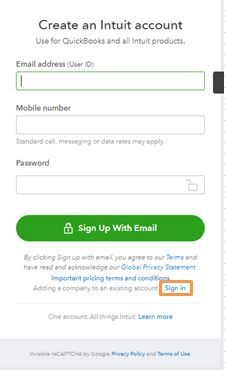
Once done, you’ll be asked which company you want to open whenever you Sign in to QuickBooks Online . To switch between companies at any time, select the Gear icon and select Switch company.
To learn more about managing multiple entities/companies, check out the following link. It has a bunch of useful information for you and your business: Managing your companies.
I want to be your main point of contact, so please let me know if you have any other concerns or questions. I'm always ready to assist further. Have a good one.
One QBO account is for one company file. You can manage branches/divisions by utilizing the Class/Location feature available in QBO Plus and Advanced. Otherwise you should open a new account.
https:// quickbooks.grsm.io/US
https:// quickbooks.grsm.io/us-promo



You have clicked a link to a site outside of the QuickBooks or ProFile Communities. By clicking "Continue", you will leave the community and be taken to that site instead.
