Turn on suggestions
Auto-suggest helps you quickly narrow down your search results by suggesting possible matches as you type.
Showing results for
Connect with and learn from others in the QuickBooks Community.
Join nowMy office assistant was changing a price on the Purchase order (received discounts for larger quantities) and during that, a box came up asking: Do you want to automatically change price of the item? (or something like that) and she clicked yes as well as checked the box that says Don't Ask Again. Now every time we change our cost in the PO, it changes it in the item automatically. How do I turn that off????
Solved! Go to Solution.
You’re on the right track, @Dragica.
You can go to the Preferences window to enable the prompt feature in QuickBooks Desktop. I can show you how:

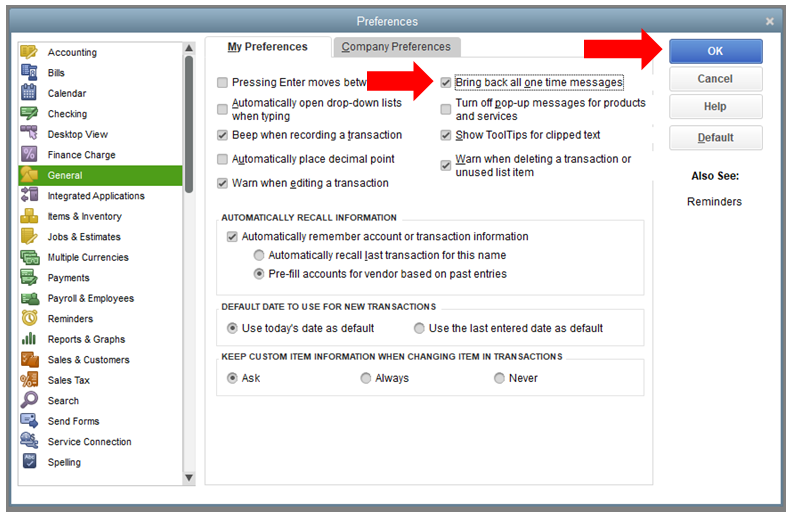
To get more information about organizing your QuickBooks account, you can always visit this article as your reference: Help articles.
You can come back in this thread if you have further questions. I’ll be more than happy to help you out.
You’re on the right track, @Dragica.
You can go to the Preferences window to enable the prompt feature in QuickBooks Desktop. I can show you how:

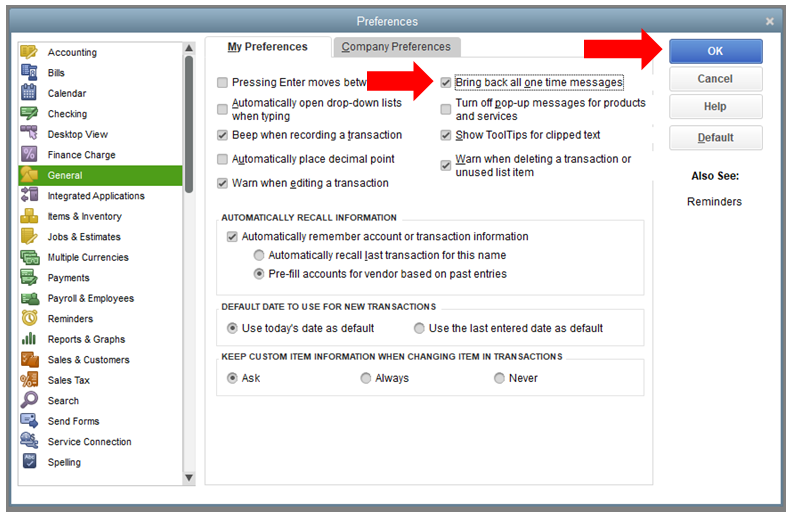
To get more information about organizing your QuickBooks account, you can always visit this article as your reference: Help articles.
You can come back in this thread if you have further questions. I’ll be more than happy to help you out.
This worked like a charm! Thank you so much for your help!
Dragica



You have clicked a link to a site outside of the QuickBooks or ProFile Communities. By clicking "Continue", you will leave the community and be taken to that site instead.
